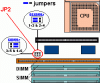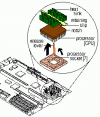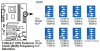I have a prob with a puter that is actually my mom's and I've been tryin to fix it for her if it would ever boot up without problems.The puter is only 3-1/2yrs old now but started after 2yrs.(OS is XP) It started going straight into the power save mode when booted,unless the puter would sit around for a cpl weeks to maybe even a month,and then would boot right up no prob but then would all of the sudden freeze after maybe 20mins of being used.So I took it in my hands and told her that maybe there was too much activity going on in the background making it freeze,or even some spyware or virus'. I was able to disable some programs that were starting immed.at start up like messenger services,etc...unimportant things such as but then it froze again. So I have not been able to get back onto it long enough to run any tests because it freezes too quickly now.The prob has been persistent for over a yr now and getting worse and worse each time it is booted and I tend to wonder if any of it has to do with the fact that it has to be shut down manually all the time :?: Most of the time though it goes directly to the black screen...power save mode :sad: as stated... you have to wait a cpl weeks to a month for it to beable to boot up again normally but then it freezes. I have tried several optional tests that hp has suggested but nothing helped. Is there anyone at all who may have a clue on this one?? Any info would be greatly appreciated ;) thank you - Jody
Recommended Answers
Jump to PostI think it could be a hardware fault. Moreover I think something inside your computer is overheating. I would check for that by opening up the case and switching the computer on.
Check for the following.1. That all the fans are spinning normally
2. without touching the components …
Jump to PostAt what point does it freeze? I you tried creating a bootlog... unless it freezes before it gets to that point? does it? Windows XP also has a recovery console on the original XP disk that might be able to restore the boot record.
Jump to PostThis sure sounds like a heating problem...
You need to check the cpu to heatsink contact...Your computer has a huge duct from the cpu to a fan mounted on the back of the case...
Is that fan spinning up...You need to go to HP and get …
Jump to PostI looked at one this morning for a friend of mine and I wasn't happy with what I saw (or in this case, didn't see). When I turned on the system, there was no response from the monitor, no beeping codes from the motherboard and the only sounds I heard …
Jump to Postdid i mention ,especially Athlon!lol
All 26 Replies
We're a friendly, industry-focused community of developers, IT pros, digital marketers, and technology enthusiasts meeting, networking, learning, and sharing knowledge.