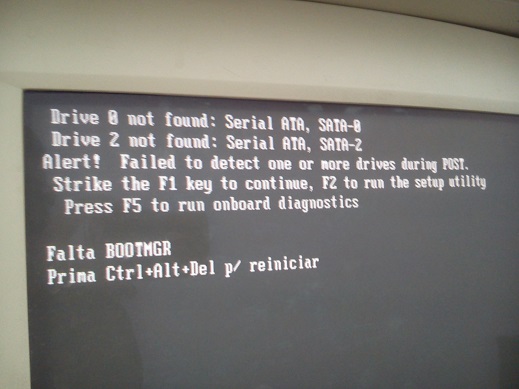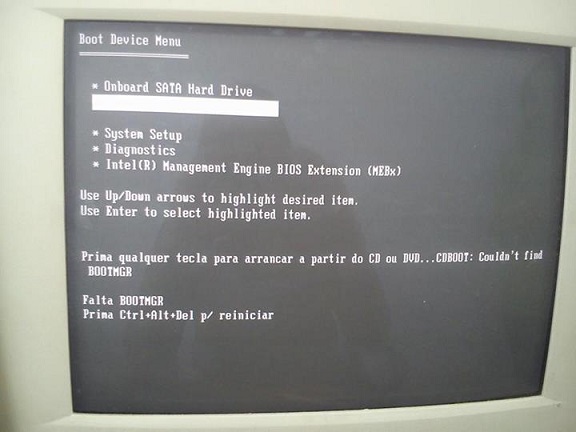Hi. I'm doing an internship checking old computers and fixing them if needed. These computers belong to several services/offices from the city hall, so I have no idea what they run or their specs until I turn them on.
So... on this machine I get the missing bootmgr message. I tried everything I could think of, every suggestion I found here, including removing the battery, to no avail. Tried another hdd and it worked fine. So, back on the first hdd... bootmgr missing, prioritise dvd, press enter to load from dvd and... bootmgr is missing again. It's a constant loop and it's driving me bonkers.
I have other problematic machines but they'll go on separate threads.
Any thoughts?
Edit: I think it's a dead hdd, but my internship manager says it worked fine... gah!