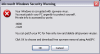Fake "Microsoft Windows Security Warning" & Browser Hijacks
Hello Bonjour,
Here it is :
- This popup appears every 5 minutes :
---------------------------------------------------------------
Microsoft Windows Security Warning
Your Windows is corrupted with spyware virus
You must patch your PC urgently to protect yourself.
Private info is accessed by ports :
-8080
-3128
You can patch your PC for free only now and delete all spyware viruses.
Click OK to choose and download free spyware removal using antiSPY.
(OK) (Annuler)
----------------------------------------------------------------
- Internet Start page is Hijacked to :
wZZZZZw.hotpics-tgp.com/cgi-bin/h.pl
& open randomly :
wZZZZww.hotpics-tgp.com/congratulations.html
wZZZww.globolook.com/
- Nothing found with :
NORTON Antivirus
Spybot - Search & Destroy
Ad-Aware SE Personal
Spy Sweeper
CWShredder
Scan Spyware
a-squared StartCenter
AboutBuster 4.0
(ALL in safe mode, system restoration off)
- When I fix this line in HijackThis, it come back later, without rebooting.
R0 - HKCU\Software\Microsoft\Internet Explorer\Main,Start Page = http://www.hotpics-tgp.com/cgi-bin/h.pl
It looks like the virus is disabled when i shut down explorer.exe
Here is a log, .... I think it's OK
Any help?
Thanks a lot ...& sorry for my froggy english !
PL
-------------------------
Logfile of HijackThis v1.97.7
Scan saved at 15:03:52, on 27/11/2004
Platform: Windows XP SP2 (WinNT 5.01.2600)
MSIE: Internet Explorer v6.00 SP2 (6.00.2900.2180)
Running processes:
C:\WINDOWS\System32\smss.exe
C:\WINDOWS\system32\winlogon.exe
C:\WINDOWS\system32\services.exe
C:\WINDOWS\system32\lsass.exe
C:\WINDOWS\system32\svchost.exe
C:\WINDOWS\system32\svchost.exe
C:\WINDOWS\explorer.exe
C:\ZZZZ-CDsofts\VIRUUUUUUUUUUUUUUUUUs\hijackthis\HijackThis.exe
R0 - HKCU\Software\Microsoft\Internet Explorer\Main,Start Page = http://www.hotpics-tgp.com/cgi-bin/h.pl
O2 - BHO: (no name) - {51C8BCA8-2524-4523-BF09-738C4EEBFC58} - C:\PROGRA~1\BXNEWF~1\BXNEWF~1.DLL
O2 - BHO: NAV Helper - {BDF3E430-B101-42AD-A544-FADC6B084872} - C:\Program Files\Norton AntiVirus\NavShExt.dll
O3 - Toolbar: Norton AntiVirus - {42CDD1BF-3FFB-4238-8AD1-7859DF00B1D6} - C:\Program Files\Norton AntiVirus\NavShExt.dll
O4 - HKLM\..\Run: [Cmaudio] RunDll32 cmicnfg.cpl,CMICtrlWnd
O4 - HKLM\..\Run: [Matrox Powerdesk] C:\WINDOWS\System32\PDesk\PDesk.exe /Autolaunch
O4 - HKLM\..\Run: [DeltTray] DeltTray.exe
O4 - HKLM\..\Run: [Zone Labs Client] C:\PROGRA~1\ZONELA~1\ZONEAL~1\zlclient.exe
O4 - HKLM\..\Run: [QuickTime Task] "C:\Program Files\QuickTime\qttask.exe" -atboottime
O4 - HKLM\..\Run: [NeroFilterCheck] C:\WINDOWS\system32\NeroCheck.exe
O4 - HKLM\..\Run: [pdfFactory Pro Dispatcher v2] C:\WINDOWS\System32\spool\DRIVERS\W32X86\3\fppdis2a.exe
O4 - HKLM\..\Run: [ccApp] "C:\Program Files\Fichiers communs\Symantec Shared\ccApp.exe"
O4 - HKLM\..\Run: [LVCOMS] C:\Program Files\Fichiers communs\Logitech\QCDriver2\LVCOMS.EXE
O4 - HKCU\..\Run: [CTFMON.EXE] C:\WINDOWS\system32\ctfmon.exe
O4 - Global Startup: Acrobat Assistant.lnk = C:\Program Files\Adobe\Acrobat 5.0\Distillr\AcroTray.exe
O4 - Global Startup: Adobe Gamma Loader.lnk = C:\Program Files\Fichiers communs\Adobe\Calibration\Adobe Gamma Loader.exe
O4 - Global Startup: TabUserW.exe.lnk = C:\WINDOWS\system32\WTablet\TabUserW.exe
O9 - Extra 'Tools' menuitem: Console Java (Sun) (HKLM)
O16 - DPF: {0000000A-0000-0010-8000-00AA00389B71} - http://download.microsoft.com/download/d/4/4/d446e8a9-3a86-4b59-bb19-f5bd11b40367/wmavax.CAB
O16 - DPF: {166B1BCA-3F9C-11CF-8075-444553540000} (Shockwave ActiveX Control) - http://download.macromedia.com/pub/shockwave/cabs/director/sw.cab
O16 - DPF: {33564D57-0000-0010-8000-00AA00389B71} - http://download.microsoft.com/download/F/6/E/F6E491A6-77E1-4E20-9F5F-94901338C922/wmv9VCM.CAB
O16 - DPF: {6414512B-B978-451D-A0D8-FCFDF33E833C} (WUWebControl Class) - http://v5.windowsupdate.microsoft.com/v5consumer/V5Controls/en/x86/client/wuweb_site.cab?1101428902296
O16 - DPF: {A4639D2F-774E-11D3-A490-00C04F6843FB} - http://download.microsoft.com/download/vizact2000/Install/10/WIN98Me/EN-US/msorun.cab
O16 - DPF: {D27CDB6E-AE6D-11CF-96B8-444553540000} (Shockwave Flash Object) - http://download.macromedia.com/pub/shockwave/cabs/flash/swflash.cab