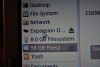so is this success..??
aNd if so how now..??
what can i do to copy them (if that's what i am supposed 2do)
can i open the files listed or..??
Yeah - Great!
You should be able to do this the easy way. Just navigate to the Files/Folders that you want to save and Copy&Paste them to your external drives.
-- Do you see a "Documents and Settings" Folder?
If so, just copy the whole thing to your External Hard Drive (500GB Hard Disk: Expansion Drive).
Let me know if you can do that or if you are having problems.
PP:)