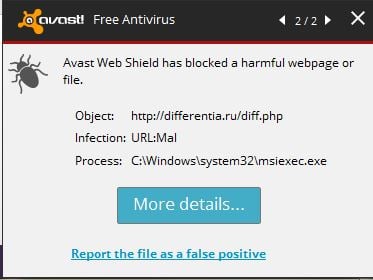Good day,
I have been experiencing such problems. An error message keeps on reappearing on my PC saying that AVAST has blocked a harmful website(I have uploaded a picture of the error message). I ran all my antivirus software and are saying that no threat detected but the eeror is still there. I am thinking of deleting the file but when I searched about it, it sats that it shouldn't. Can anyone help and clear my thought about this....