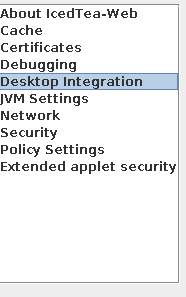hi , I used to right click on a .jar file and select " open with openjdk " from the option menu , last night my computer was updated ,openjdk version 7 is installed but that option is no longer there when I right click on the .jar file , it is not even listed in the " open with " menu but when I type java -jar file.jar in the terminal it works . how can I get back that option in the menu
fonzali 0 Light Poster
Recommended Answers
Jump to PostHi! If using Ubuntu then open the terminal and type:
locate java.desktopIt should find few entries under
/usr/share/app-install/desktop/, these are the files used to generate the desktop entries. If you don't get results try to update the mlocate database through the command updatedb. If you get some results …
All 4 Replies
dtpp 0 Junior Poster in Training Banned
fonzali 0 Light Poster
cereal 1,524 Nearly a Senior Poster Featured Poster
fonzali 0 Light Poster
Be a part of the DaniWeb community
We're a friendly, industry-focused community of developers, IT pros, digital marketers, and technology enthusiasts meeting, networking, learning, and sharing knowledge.