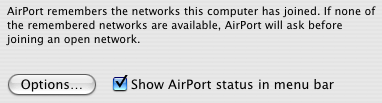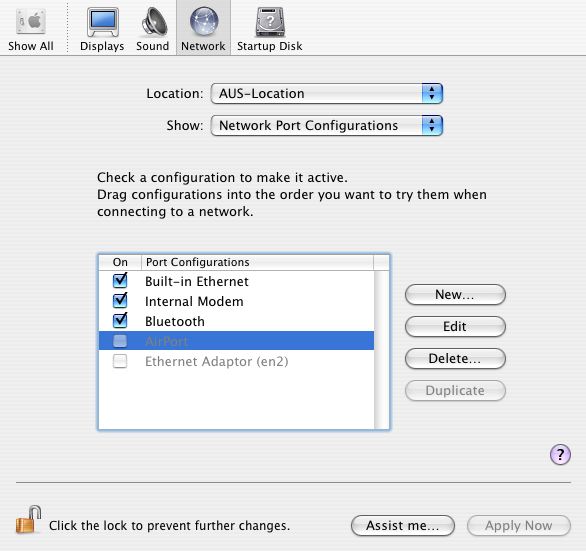I am trying to connect to a wireless router and i dont understand what I need to do to allow the router to recognize my laptop (Mac Powerbook G4, version 10.3.9) .. any hints?!
A friend asked me to check if I have an Airport card, and I guess I do have an AirPort card installed , because before I had no problem in connecting wirelessly at the office and in my friend's house?!! Lately I noticed that I don't see the AirPort icon in the toolbar and when I went back to the Network Port Configurations, the airport checkbox wasnt selected and the weird thing is that I cant even select it? I have no idea why?! I can select and unselect the rest of my network ports (internal modem, bluetooth, etc ) but not the Airport icon!!!! I'm so confused, it was working fine before !? Why I cant select the checkbox?! HELP ME
6Weja9 0 Newbie Poster
John A 1,896 Vampirical Lurker Team Colleague
6Weja9 0 Newbie Poster
John A 1,896 Vampirical Lurker Team Colleague
Demolition 0 Newbie Poster
redage 0 Junior Poster in Training
Be a part of the DaniWeb community
We're a friendly, industry-focused community of developers, IT pros, digital marketers, and technology enthusiasts meeting, networking, learning, and sharing knowledge.