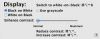Hello Mac Gurus,
Wierd problem on my friend's iMac (sunflower) running Jaguar. Says he pressed some buttons (but cant remember which), and now the built in LCD display is....... monocrome.
Tried all combonations of settings in System Prefrerences > Display, and Color - and the best I can do is get light/dark color inversion with a few funky colors. Tried 256, Thousands and Millions. Tried all the options under the Display Profile.
Interesting thing is that colors look perfect on bootup.
Thanks people.