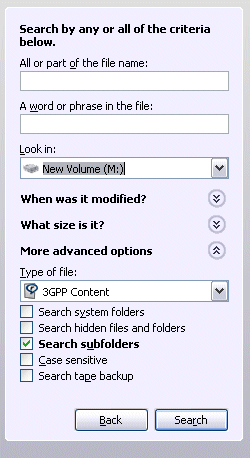Hi,
When I launch Explorer and do a file search, the files are correctly located. Therefater, the file type drop-down is populated with the first option in the drop down list (happens to be 3GPP). I cannot disable this entry so Explorer narrows it's search to 3GPP files. I have tried every combination of search settings with no results.
To do a second search, I have to relaunch Explorer.
Anyone seen this?
Thanks
DavidOS 0 Newbie Poster
Be a part of the DaniWeb community
We're a friendly, industry-focused community of developers, IT pros, digital marketers, and technology enthusiasts meeting, networking, learning, and sharing knowledge.