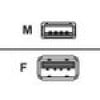Hey,
I'm new to this forum. There was a problem with my system( laptop, XP)so I did a system restore on it. The internet was working then. Next, I installed Office XP because the wipe erased it. Now my internet doesn't work. The status says the internet is working(Cable internet for your info.) None of the programs that use internet work, i.e. MSN Explorer, and IE. Please help!
jbs0518
jbs0518 0 Newbie Poster
Recommended Answers
Jump to PostType: ipconfig /all in your command prompt and post back what it says bra
To get in the command prompt click Start/Programs/Accessories/in between the calculator and notepad
Jump to PostIt mentions a lot of crap about Windows IP Configuration and Ethernet Adapter
First of all its not crap, it's relevent information needed much of the time when diagnosing internet problems on winblows based machines.
Can you please post what you are seeing? Just 'right click' select all and …
Jump to Postok, looks like nothing is wrung up there.
Try this command: ipconfig /renew and see if we can get your values to show up.
Do you have a particular setup going? Like say router and what not, or just a cable modem directly connecting your pc?
Btw, …
Jump to PostIs your cable modem connected via a nic card or USB? When you use IPconfig, you don't have to tell us your whole IP, but does it begin with 167.x.x.x or 192.168.x.x or 127.0.0.1?
Jump to PostIf the first digits in your ip are 192.168.xx.x then you are connected to a router, because that range is internal or private. If you have to think whether or not you have a router, then you probably don't have one.
You might want to try ipconfig /release and …
All 20 Replies
)BIG"B"Affleck 15 Master Poster Banned
jbs0518 0 Newbie Poster
)BIG"B"Affleck 15 Master Poster Banned
jbs0518 0 Newbie Poster
)BIG"B"Affleck 15 Master Poster Banned
jbs0518 0 Newbie Poster
Dani 4,675 The Queen of DaniWeb Administrator Featured Poster Premium Member
jbs0518 0 Newbie Poster
)BIG"B"Affleck 15 Master Poster Banned
jbs0518 0 Newbie Poster
)BIG"B"Affleck 15 Master Poster Banned
)BIG"B"Affleck 15 Master Poster Banned
)BIG"B"Affleck 15 Master Poster Banned
jbs0518 0 Newbie Poster
)BIG"B"Affleck 15 Master Poster Banned
egboy 0 Light Poster
bosler04 0 Newbie Poster
bosler04 0 Newbie Poster
bosler04 0 Newbie Poster
bosler04 0 Newbie Poster
Be a part of the DaniWeb community
We're a friendly, industry-focused community of developers, IT pros, digital marketers, and technology enthusiasts meeting, networking, learning, and sharing knowledge.