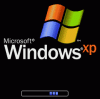hey,
My Dell computer suddenly went beserk as i was web browsing and it restarted. I was like okay and waited for it to load. But it didn't. Every time it went to the startup loading screen of the Windows Xp logo and a loading bar under it, the comp. just restarted. It does that over and over again. Can anybody help me because i need the desktop for my work and every thing.
Thanks alot,
Purvansh.:)