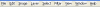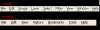Hello,
Something has caused the menus on certain programs (e.g. Notepad, Photoshop, AVG) to look weird. The background behind the text has changed. I think it was after uninstalling AVG, but I was making many software changes at the time, so I'm not 100% sure.
I have attached a gif of how these weird menus look.
Does anyone know how I can fix this? Thanks in advance!