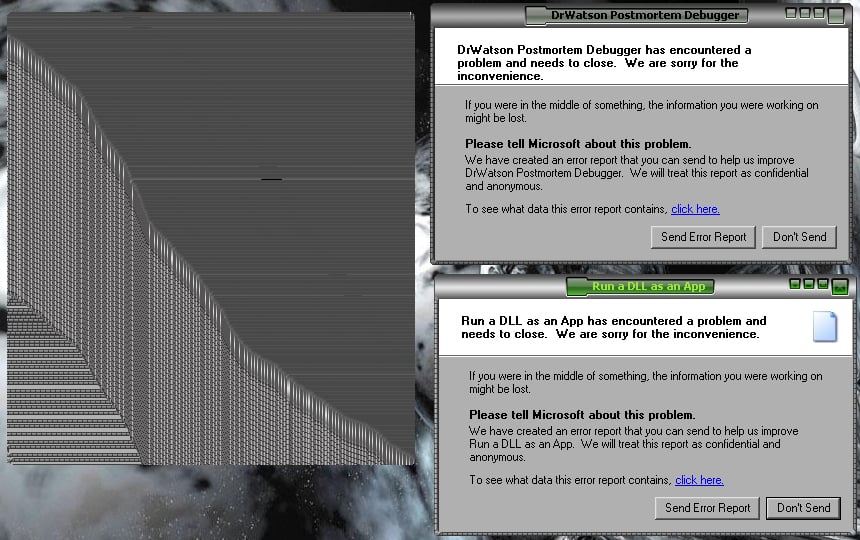Hey all.
Im getting desparate. every time i right click on desktop or go to control panel and open up display properties (in windows xp), the properties panel will be shown until i select a tab, button, etc, and then it will crash back to the desktop. 2 error messages come up, one about "run dll as an app" and "dr watson post-mortem debugger". the latter appears about 20 seconds after the former. i can choose to send error report to microsoft, or not. there is also the error information available, but this hasnt helped me much at all.
after ive closed/sent the error message box, the desktop reappears with an "imprint" of the display properties panel on it. anything in this is not actually selectable, its as though it is not really there. however, moving windows over the top of it, right clicking near it, and generally moving or placing an item over the top of this box will result in an image of the moved object being copied into the area where display properties was. if an item is dragged over the top of it, a drag box will appear, like what happens when extremely memory- and cpu-intensive applications are running and a window is dragged across the screen. this problem is fixable, opening task manager reveals that DRWATSON is still running, and is using an inordinate amount of memory (usually about 1200mb of my 2gb!!!)
Things i've tried: reinstall directx.
reinstall video card drivers from ATi.
install different video card drivers (tried Omega Catalyst, DNA-Drivers and Techpowerup FAQ Drivers)
reinstalling service pack 2.
deleting user profile and creating a new one.
installing different video card.
my machine specs are:
P4 3ghz LGA775 prescott core (usually overclocked at 3.8-3.9ghz)
2gb OCZ DDR2 666 1:1 ratio with FSB
radeon x600xt 128mb
4x Western Digital 74gb raptor RAID0
Gigabyte i915g chipset (i cant remember the model name)
OCZ Powerstream 520w PSU
WinXP Pro SP2
Please help me out, its driving me crazy looking at this dodgy XP desktop theme!!