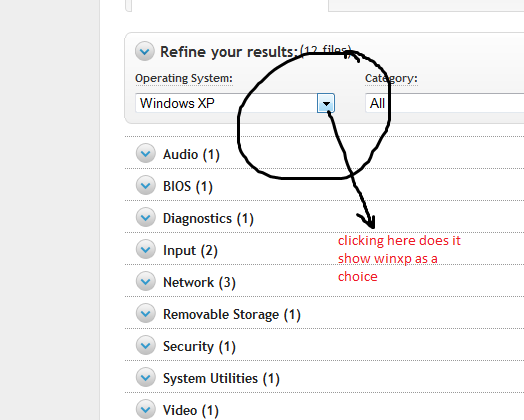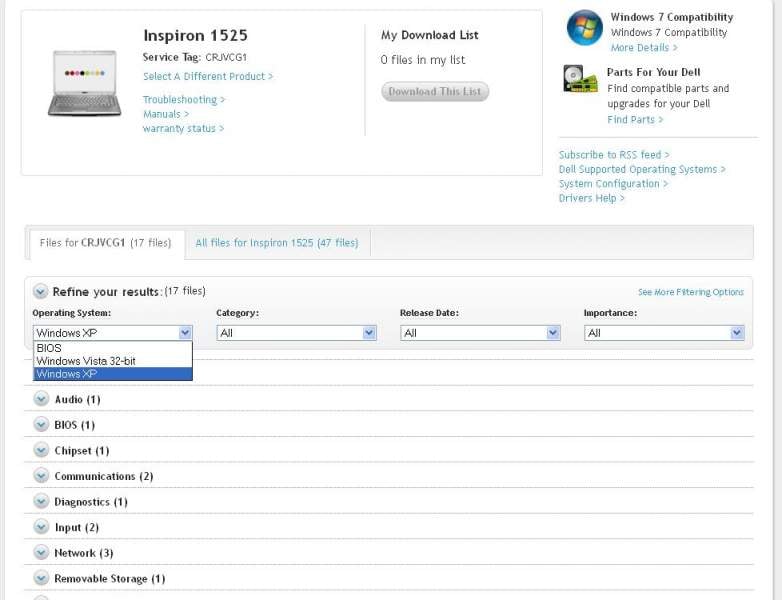Hey,
I have a Dell Inspiron 1525. I format my computer and install windows xp (before was installed windows 7). On windows 7 my sound card works with the driver provided by dell.com. Now, when i try to install the driver for my sound card (driver for windows xp from dell.com) it give's me an error:
ExitError:Error = This system does not support the driver you are attempting to install.
But I am convinced that the driver I try to install is the good one.
The soundcard is SigmaTel.
I mentioned that when I try to use Add hardware feature give's me no error abount the sound card, and in Device Manager the soundcard looks like it's installed but i don't have any Uninstall or Disable button there.
Please tell me how can I resolve this problem.
Thanks