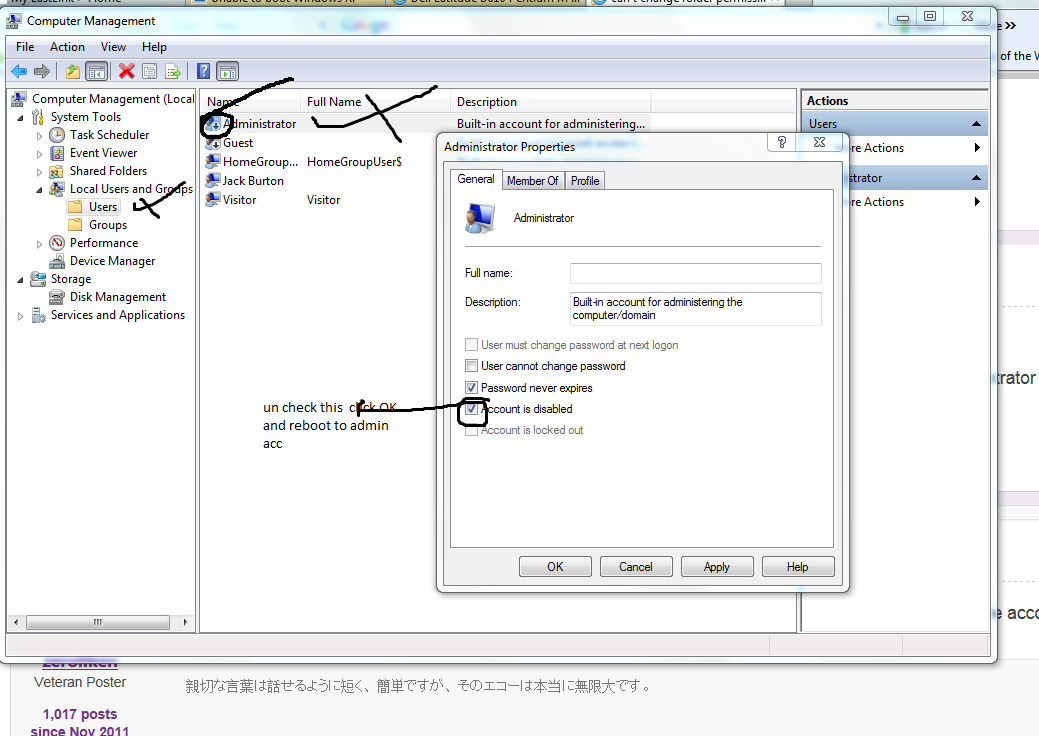Hi,
My os is win7 ultimate, as administrator i tried to delete a folder in c drive, it said "you require administrator permissions to delete this folder", But when i tried to change the permissions i get "access is denied", how can i change the permissions now?
Thanks in advance