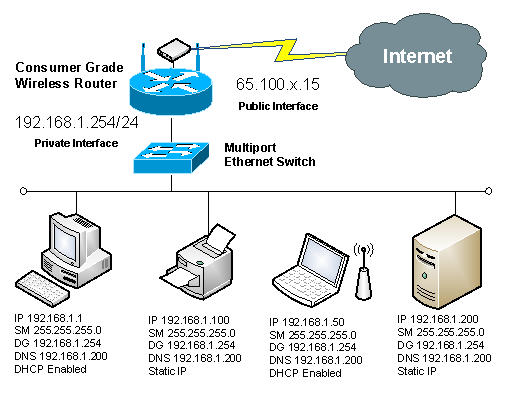Hello all. just registered on here to ask a question please.
Just supporting someone who has currently a basic Windows server 2003 for AD and DHCP server roles for all workstations and has Microsoft Exchange 2010 installed for their Outlook Web Access for offsite email access.
What the question and description is, I will be setting up a new Windows Server 2008 on a new server Fujitsu tower with new DHCP configuration IP addresses using 10.xx.xx.xx and a file server with their roaming profiles so all workstations will connect to new server tower. Would the old 2003 server with Microsoft Exchange 2010 still work using Outlook Web Access as it will be still on the network but won’t have any workstations connected on the previous users or groups on 2003 server?
So what I’m trying to do is the old 2003 server will only have 1 role setup which will be the Outlook Exchange for Outlook Web Access and the NEW 2008 server will be for DHCP and 'Users and Groups' etc.
The current private IP address on the 2003 server is the basic 192.168.1.100 without any other DNS IP set. When I change the IP address on the old server 2003 to connect to the new 2008 server on this 10.xx.xx.xx will I need to reconfigure the Microsoft Exchange 2010 settings somewhere and the router LAN IP address??
Hope that is not too complicated..
Thank you