hi , i got this werid problem ,
when i open a folder and click on a letter name (example : f) it go directly to the search menu
instead of going to a file or a folder that start with the letter f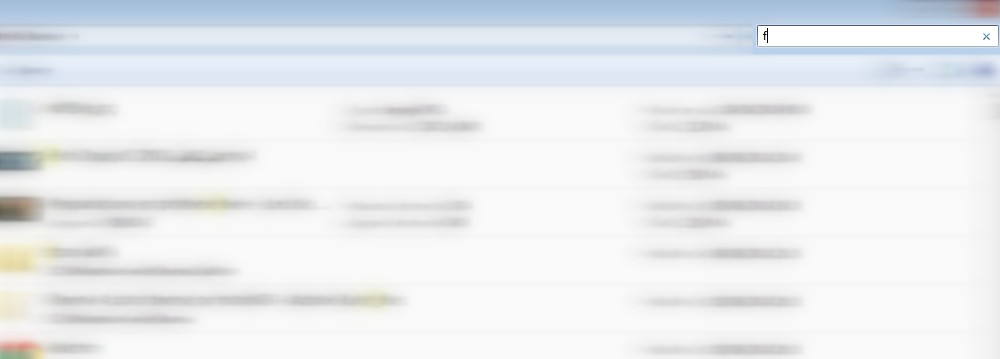
any solution to this problem please ?
hi , i got this werid problem ,
when i open a folder and click on a letter name (example : f) it go directly to the search menu
instead of going to a file or a folder that start with the letter f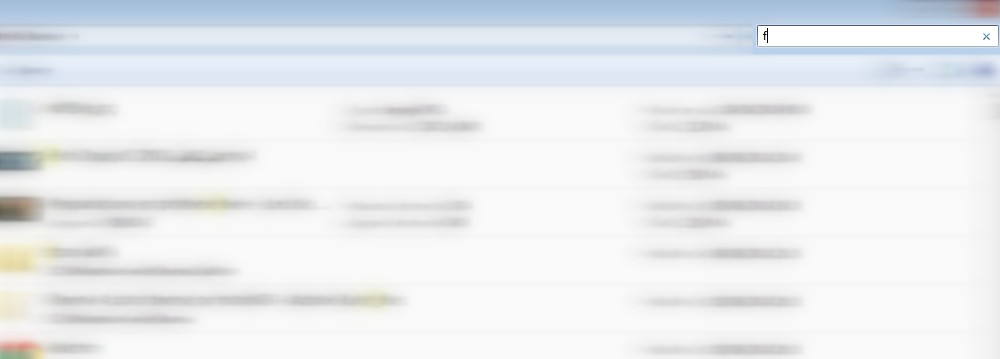
any solution to this problem please ?
Jump to PostGo to Organize, then Folder and Search Options. In the Folder Options dialog box, select the View tab. Scroll to the bottom and you will see
When Typing into list view o Automatically type into the Search Box o Select the typed item in the viewMake sure you …
Your image is too fuzzy to read.
that because i only want to show you the F in the search bar , that's what i'm talking about
Go to Organize, then Folder and Search Options. In the Folder Options dialog box, select the View tab. Scroll to the bottom and you will see
When Typing into list view
o Automatically type into the Search Box
o Select the typed item in the view
Make sure you have the second option selected. I suspect you are using the first option. Make sure you click Apply to Folders after you click Apply.
Reverend Jim ,
thank you so much , that was very helpful
Problem Solved .
We're a friendly, industry-focused community of developers, IT pros, digital marketers, and technology enthusiasts meeting, networking, learning, and sharing knowledge.