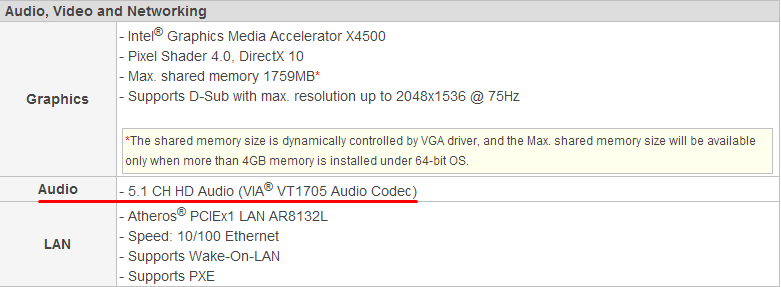After i upgraded my win7 OS to win8, i found out that my audio output device is not installed.i tried installing realtek and other audio driver but still it is not fixed...please help me with this problem???
Here's my motherboard type: ASRock G41M-VS3....
jumarevans 0 Newbie Poster
Recommended Answers
Jump to Posthere is you MoBo audio driver link
1. Open this Link/Page
2. Enter Captcha
3. Press Download on next page click on[ VIA_Win7-64_Win7_Vista64_Vista_XP64_XP_2K(v7700d).zip ]
4. Extrect ZIP and Install Driver.
5.if windows says …
All 3 Replies
Reply to this topic Be a part of the DaniWeb community
We're a friendly, industry-focused community of developers, IT pros, digital marketers, and technology enthusiasts meeting, networking, learning, and sharing knowledge.