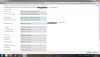i have 1 pen drive, that is my network. how can i disable, these pen(but not all pens) or program been automatic executed?
(the windows connect to network automatic, so i don't need the program been executed)
cambalinho 142 Practically a Posting Shark
Recommended Answers
Jump to PostServices can be disabled from autostarting in the control panel, and you can remove other auto-started applications by removing them from the Start menu's All Programs Startup folder.
Jump to PostMark Russinovich (Sysinternals) has an excellent (and free) utility called autoruns that is part of the (also free)
Jump to PostI'd like to crash the autorun function, so it will execute only when you access it to through software or Windows Explorer so that nothing will start automatically. Open command prompt as administrator and type this:
X: cd / echo > autorun.infBut replace,
…X:with your USB's letter.
Jump to Postinstead a letter can i use a program name or pen 'ID'?
I wouldn't know how this could be achieveable by
cmd. Which "program name" do you mean exactly? Pendrive ID can be used to format the pendrive, leaving it empty and still usable. If you're willing to …
All 15 Replies
rubberman 1,355 Nearly a Posting Virtuoso Featured Poster
cambalinho commented: thanks +3
Reverend Jim 5,242 Hi, I'm Jim, one of DaniWeb's moderators. Moderator Featured Poster
cambalinho 142 Practically a Posting Shark
Aeonix 71 Posting Whiz
cambalinho 142 Practically a Posting Shark
Aeonix 71 Posting Whiz
cambalinho 142 Practically a Posting Shark
Aeonix 71 Posting Whiz
cambalinho 142 Practically a Posting Shark
Aeonix 71 Posting Whiz
cambalinho commented: thanks +3
cambalinho 142 Practically a Posting Shark
Aeonix 71 Posting Whiz
Aeonix 71 Posting Whiz
cambalinho 142 Practically a Posting Shark
Kelly Burby 44 Posting Pro
Be a part of the DaniWeb community
We're a friendly, industry-focused community of developers, IT pros, digital marketers, and technology enthusiasts meeting, networking, learning, and sharing knowledge.