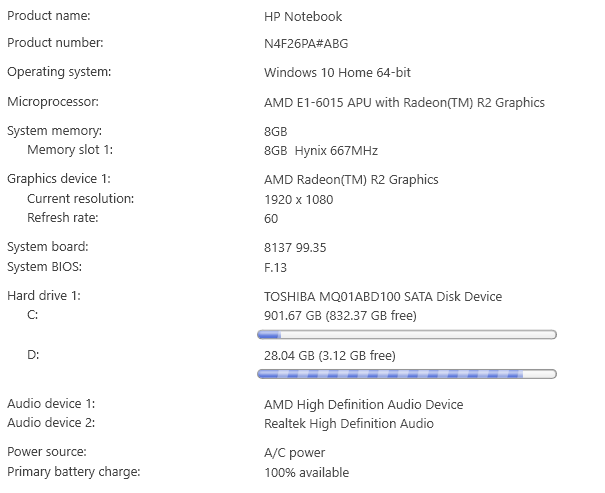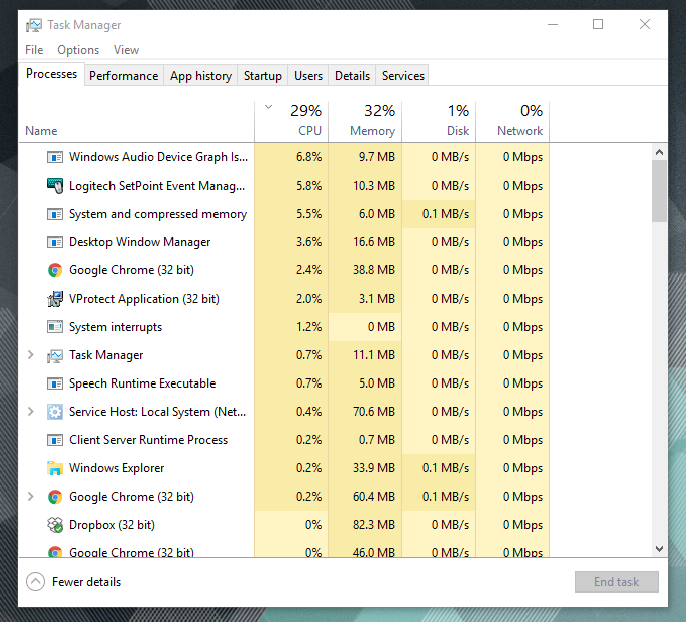Hello Daniweb Community,
I've finally gotten around to doing it but can someone for the love of god please help me and give me help with fixing my slow ass laptop.
I have only recently purchased it, as soon as I set it up I installed Windows 10 (coming from Windows 8.1) then from there I started installing all the same programs I had on my previous laptop (which is also running Windows 10, but runs fine) and it's just running so slow like it could sometimes take about 5 minutes to load Facebook or even if I go to watch a video on YouTube the video will stop and go to the lowest quality all using Google Chrome.
So whats weird is sometimes I could be just have Spotify and Windows Live Mail running (not fetching emails but just going through them) and the CPU could be bouncing around the 98% mark.
Laptop Details: