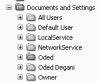I run Windows XP, Home Edition for about 4 years now. When I observe my 'C' directory using Windows Explorer I have the following directory and sub directories showing (please, see attachment, below). I assume that the directories referred to as All Users, Default Use, Local Service and Network Service are required by the system. However, are the directories under my name (Oded and Oded Degani as well as Owner) required to be triplicated? This becomes a problem when one realizes that the data in them is triplicated as well!
This gobbles enormous amounts of storage memory on my hard drive and I don't know how to correct the situation. I am leery of just deleting the directories because I am not sure of the affect on the system.
Any help will be appreciated.
Thanks,
Oded
:-|
Recommended Answers
Jump to PostThey might be from old accounts. Sometimes the cleanup process leaves folders around if it can't delete a file or folder contained in one of the user folders.
Just delete the "Oded" and "Owner" folders. you might need to take ownership from them or log in as the administrator. …
Jump to Post. I assume that the directories referred to as All Users, Default Use, Local Service and Network Service are required by the system. However, are the directories under my name (Oded and Oded Degani as well as Owner) required to be triplicated?
:-|you say control panel only shows 2 …
Jump to Postif you changed your name via control panel the folders still use your origianal accopunt name btw
All 9 Replies
We're a friendly, industry-focused community of developers, IT pros, digital marketers, and technology enthusiasts meeting, networking, learning, and sharing knowledge.