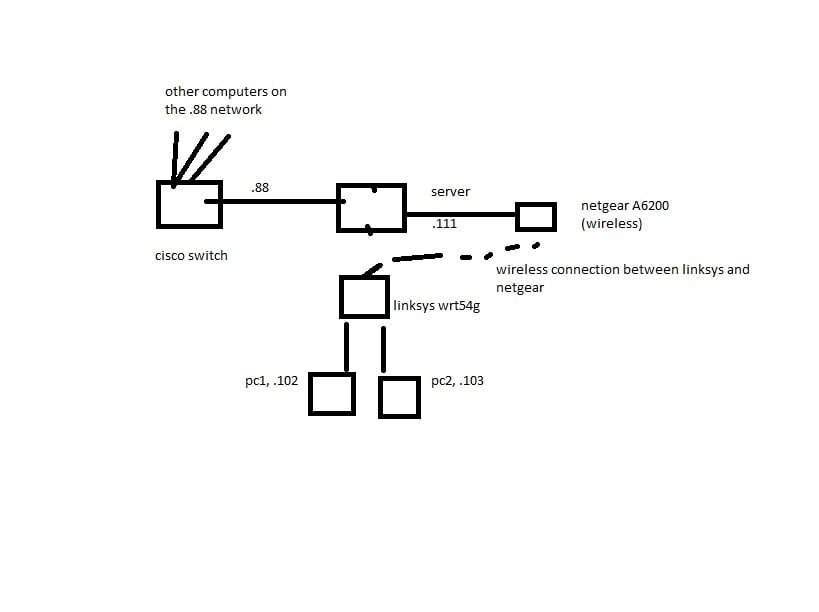I am trying to help a customer restore their connectivity to their server.
earlier this week, a power outage wiped out thier servers' internet connection and the connection to 2 computers, I'll call them 1 and 2. We advised them to replace the wireless usb adapter they were using to have internet connectivity on 1, 2, and the server only. Here is the way this is all connected:
the server (windows XP sp3) has a wired connection (.88) that goes to a switch, and allows those computers to connect to the server, no problems there.
the server has a wireless USB adapter (Netgear A6200) coming off of it (.111) that wirelessly connects to the router (Linksys wrt54g)
PC1 (xp as well) has an ip ending in .102, it is wired to the linksys router directly.
PC2 (Windows 7, ip ends in .103) connects to the linksys router.
server, pc1, and pc2 all connect to the internet. I can ping the gateway (router) from all 3. I can ping .102 from .103, and .103 from .102, but I can't ping either .102 or .103 from the server (again, which is .111) and I can't ping .111 from pc 1 or 2. They all connect to the internet, looking at the dhcp client table in the linksys router, all 3 are seen.
I tried to disable the wired connection (.88) from the server, and suddenly server, 1, and 2 worked in harmony, but the switched computers couldn't connect to the database.
There is no authentication turned on the router, no firewall settings blocking anything.
The customer swears this configuration worked before the power outage and replacing the usb adapter coming off the server. I can't figure out why tis is happening.