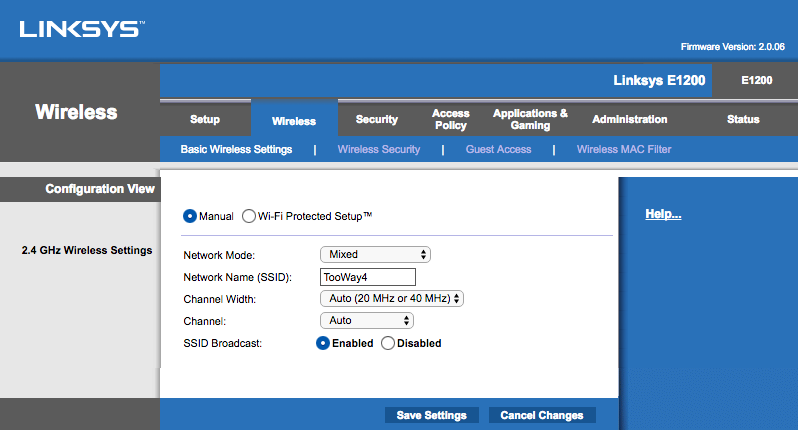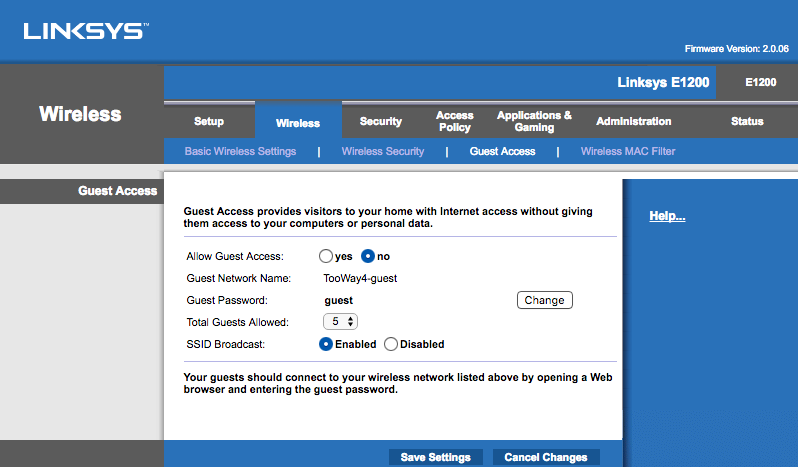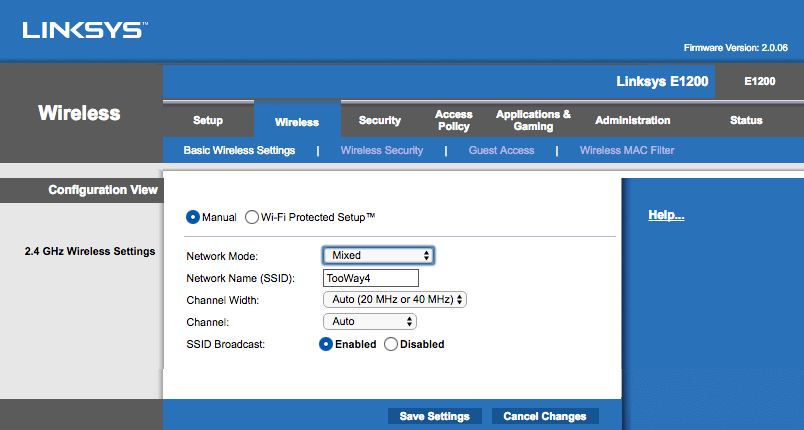My wife and I live in an area where Satellite Internet and Phone are the only option unfortunately. So our complex setup involves a modem, router and telephone adapter. My wife's health is such that she would like to remove the presence of WiFi signals in the house if possible. This isn't as ludicrous as it sounds. First, her laptop doesn't work with WiFi and my office (and desktop computer) are remote from the router so we work successfully with HomePlugs and don't actually need WiFi signals. My question is, is it possible somehow to remove the router and its WiFi signals from the system. There are three LAN cables that go into the back of the router, one from the phone adapter, one from the modem and one to the neaby HomePlug. I can't simply plug two of the cables into the modem even if that made sense, and I'm not sure it does, because the modem has only one LAN input. Thoughts please.
MiketheBook 0 Junior Poster in Training
markkevin123 commented: I created a whole "can of worms" trying to fix a slow and freezing issue. I inadvertently deleted the function that would allow me to open my computer +0
Recommended Answers
Jump to PostI have to ask why you don't configure the router's radio to "OFF." Every router I've configured over the past 2 decades has this.
Jump to PostYou are right. There are few controls "on" the router. For control we usually point a web browser at the router, log in and configure.
The product manual is at https://www.linksys.com/us/support-product?pid=01t80000003KRTzAAO and small …
Jump to PostIf you've done a factory reset you might try looking it up on router default passwords
Jump to PostThe manual wrote "Disabled, which disables the 5 .0 GHz band on this router"
You're very close to done.
All 14 Replies
rproffitt 2,706 https://5calls.org Moderator
MiketheBook 0 Junior Poster in Training
rproffitt 2,706 https://5calls.org Moderator
MiketheBook 0 Junior Poster in Training
MiketheBook 0 Junior Poster in Training
Reverend Jim 5,259 Hi, I'm Jim, one of DaniWeb's moderators. Moderator Featured Poster
MiketheBook 0 Junior Poster in Training
MiketheBook 0 Junior Poster in Training
rproffitt 2,706 https://5calls.org Moderator
MiketheBook 0 Junior Poster in Training
rproffitt 2,706 https://5calls.org Moderator
MiketheBook 0 Junior Poster in Training
stephen84s 550 Nearly a Posting Virtuoso Featured Poster
Reverend Jim 5,259 Hi, I'm Jim, one of DaniWeb's moderators. Moderator Featured Poster
Be a part of the DaniWeb community
We're a friendly, industry-focused community of developers, IT pros, digital marketers, and technology enthusiasts meeting, networking, learning, and sharing knowledge.