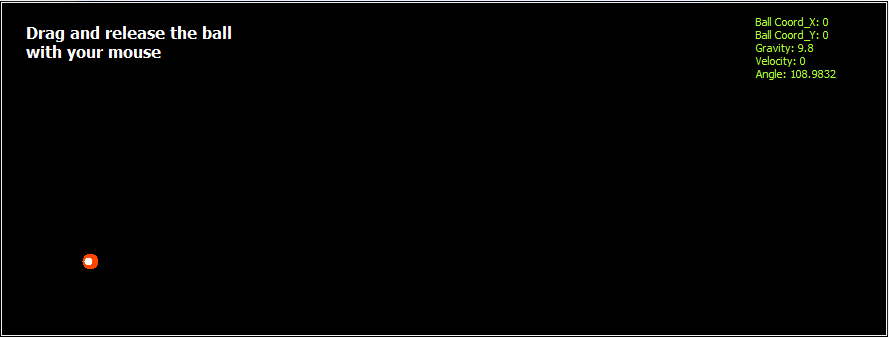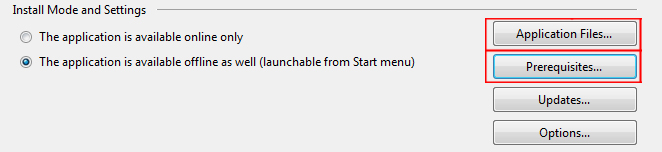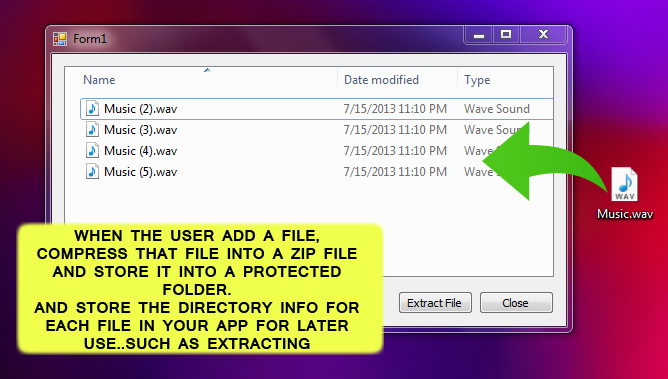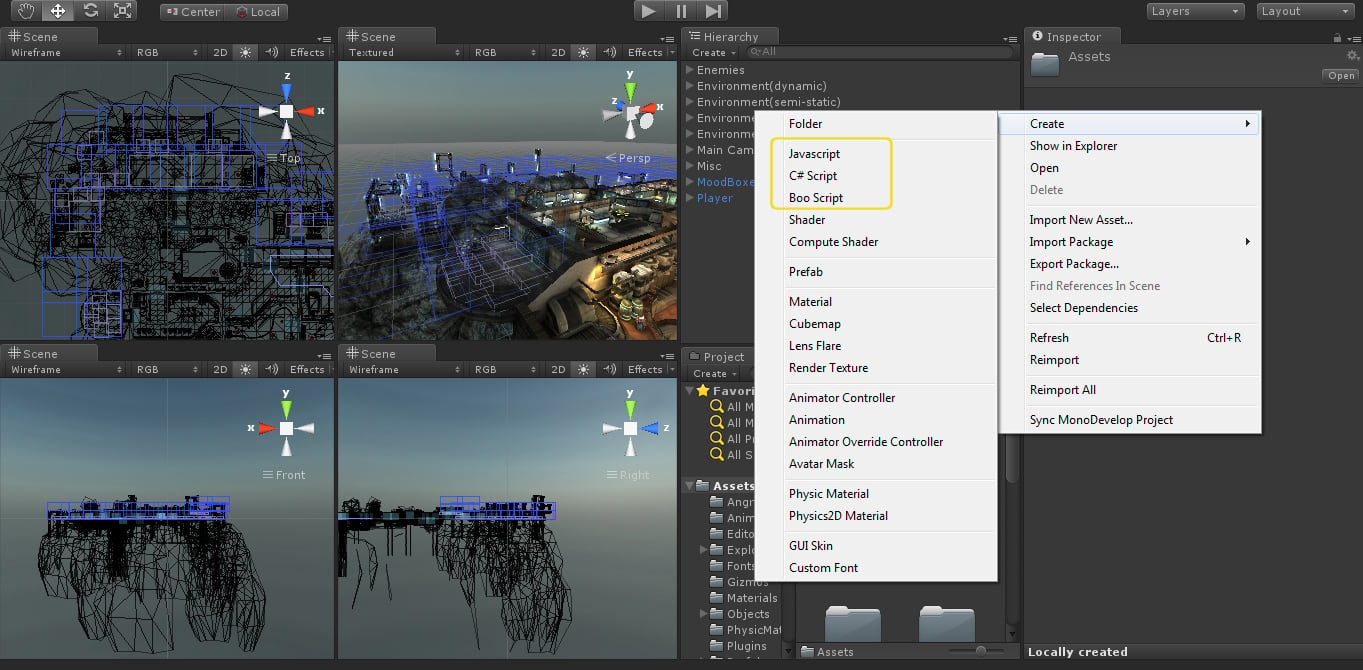VB.Net never meant for games! it's more recommended for software developement, but hey why not have some fun.
If anyone out there is looking to create an Angry Birds Game-like or a Simulator for throwing an object, you've come to the right place, this code will give you great start/push to build your own app.
Trajectory
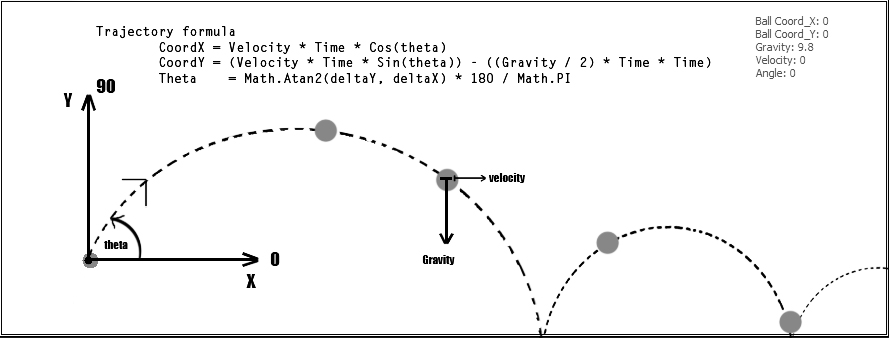
A Trajectory for a projectile have a bunch of formulas, the more equations you use, the more realistic motion you'll get.
As a start i used only 3 formulas which they're the essentiel ones,the X and Y coordinates and the angle, containing the gravity and the velocity with the respect to time.
Have fun!
ScreenShot: