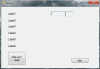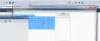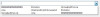Maybe using show and hide is abetter way to deal with the issue.
Public Class Form1
Private Sub Button1_Click(sender As Object, e As EventArgs) Handles Button1.Click
Form2.Show()
Me.Hide()
End Sub
End Class
Public Class Form2
Private Sub Form2_Load(sender As Object, e As EventArgs) Handles MyBase.Load
End Sub
Private Sub Button1_Click(sender As Object, e As EventArgs) Handles Button1.Click
Me.Close()
Form1.Show()
End Sub
End Class