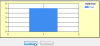Hi guys,
I want to change the width of a line chart
When I run with this code:
Private Sub Chart1_Click(sender As Object, e As EventArgs) Handles Chart1.Click
chart1.Series["Series1"].BorderWidth = 3;
Chart1.DataBind()
Chart1.Update()
End Sub
I got this error. : Property access must assign to the property or use its value
Thanks for help.