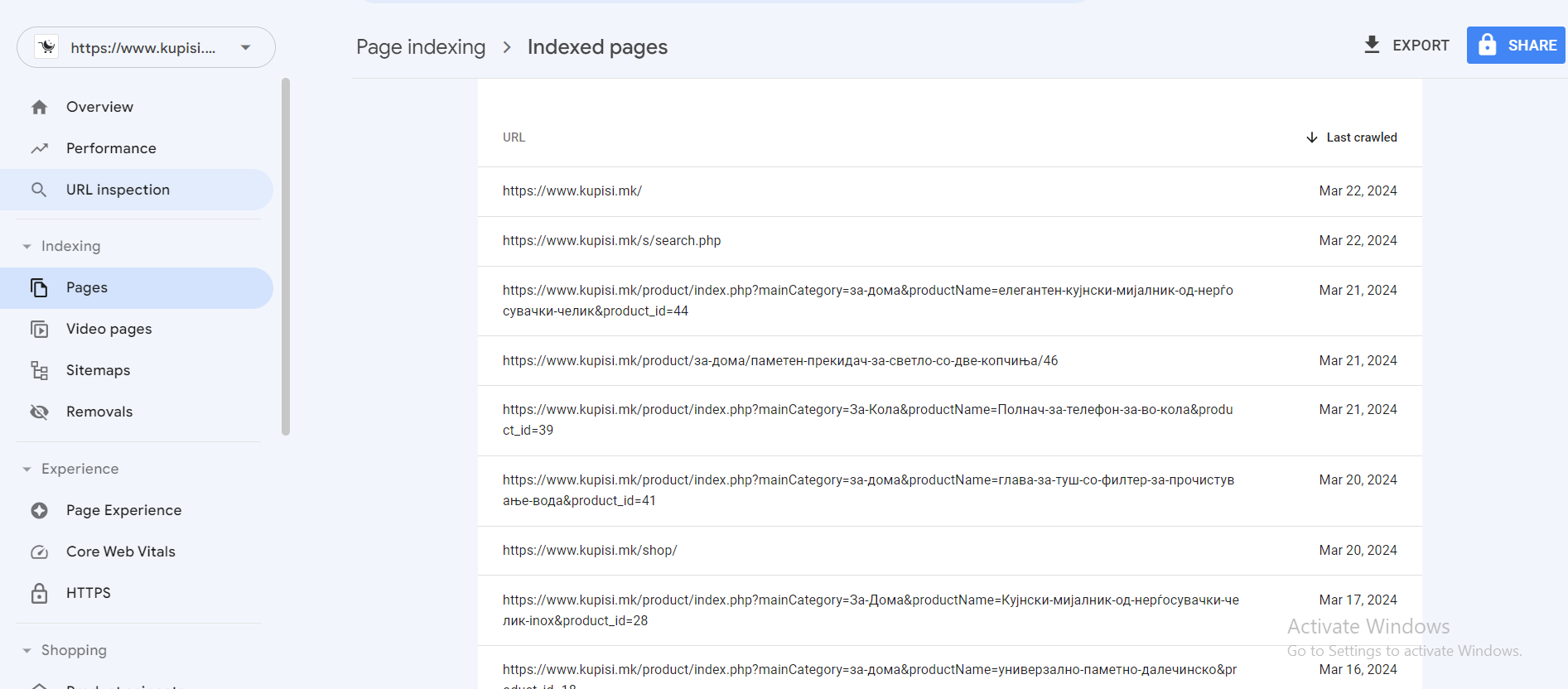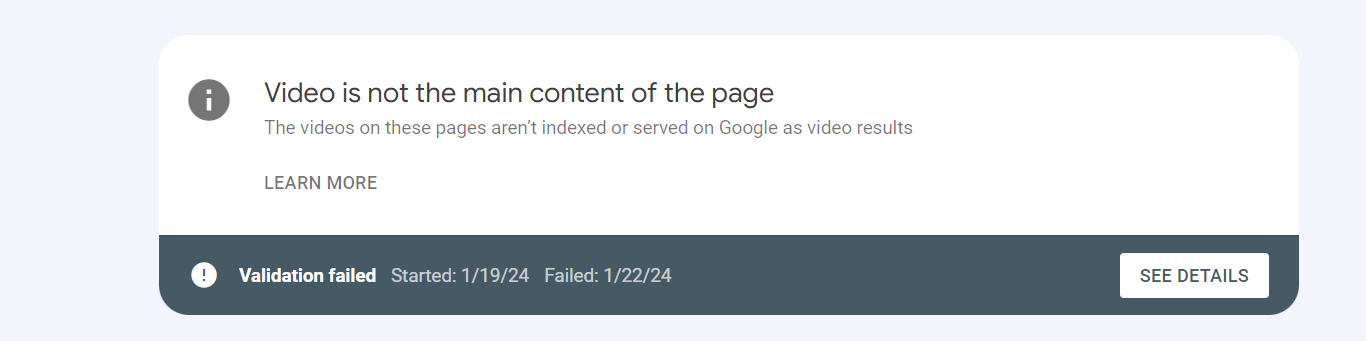Hello again from me, long time user of this forum and i was just visiting and wondering why the forum does not have an AI section where users can share news and learn tools and stuff...
I recommend creating AI section where users can talk about that since AI is skyrocketing these days...