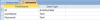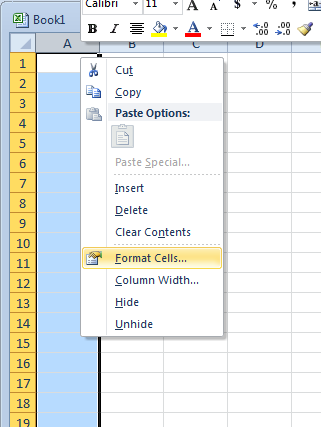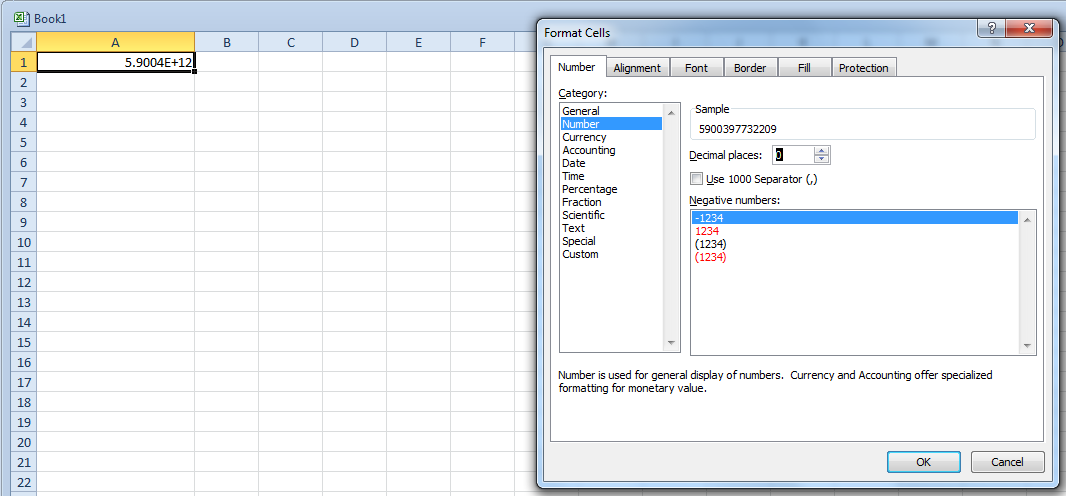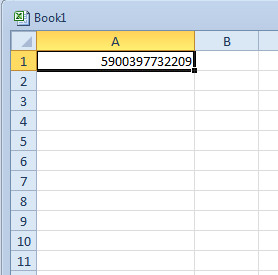A SELECT CASE would look something like:
Select Case Mid(txtLine, 18, 1)
Case "G", "T", "C", "W"
'Do this stuff only for those
Case Else
'Do some stuff
End Select
Here is an article that might help you get a little better understanding.