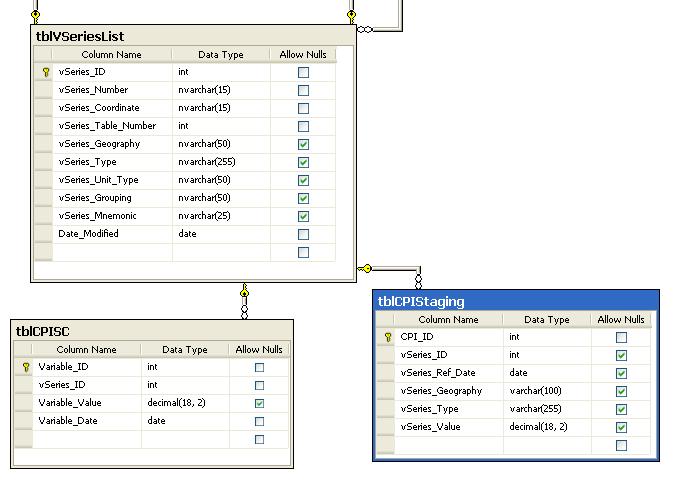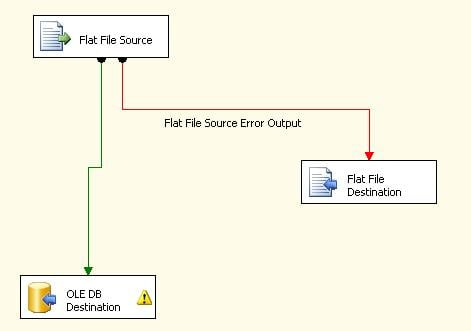Hi all,
This is going to be difficult for me to describe but I'm going to give it a go!
I have tables called tblCPI, tblCPI_Staging, & tblVSeriesList. Please see the diagram.
Right now I am using SSIS 2008 to get data from Statistics Canada and load the staging table. I need to do a couple of things though. First, I need a statement that fills the vSeries_ID in the tblCPIStaging table with the vSeries_ID from the tblVSeriesList where vSeries_Geography = vSeries_Geography and vSeries_Type = vSeries_Type from both tables. I have been playing around with select statements and nested select statements but to no avail. My understanding of SQL syntax is decent but not good enough to figure this out.
From there, I need the tblCPISC to be filled accordingly from the staging table. Again, I don't really know how I should approach this.
Can someone swing their fist at me in the appropriate direction to knock some sense into me? I would really appreciate it!