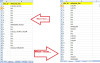I have data in which column 'C' have cells which contain multiple values separated by (,).Now I want to get atomic values in all cells of column 'C'. i.e. that for a cell when there is more than one value; separated by (,) it should be copied in the next row with all the other columns of that row copied with the value we want to separate, in the next row...
In simple I want my data to be in 1NF.
fashxfreak 3 Newbie Poster

LastMitch
Stuugie 50 Marketing Strategist
fashxfreak 3 Newbie Poster
Stuugie 50 Marketing Strategist
Stuugie 50 Marketing Strategist
fashxfreak 3 Newbie Poster
Stuugie 50 Marketing Strategist
fashxfreak 3 Newbie Poster
Be a part of the DaniWeb community
We're a friendly, industry-focused community of developers, IT pros, digital marketers, and technology enthusiasts meeting, networking, learning, and sharing knowledge.