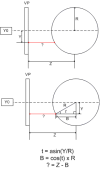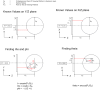Hi All,
I am an experienced Java developer and since a few weeks I joined a project which involved real time rendering of 3D objects and interaction with those objects. I have a problem for which I hope that an experienced 3D programmer can help me. Usage:
- I’ve rendered an 3D Sphere object which in this case is a perfect ball (not eggs shape) using Spherical Texture mapping.
- The idea is that a user can interact with this ball and rotate the ball. The user clicks a location on the ball and the user is to enter a ‘dot’ on the ball. Thereafter the user can rotate the ball and place other dots on the ball.
Problem statement
- When a user clicks the surface of the ball our application is able to get the mouse position (x, y) in Canvas2D.
Question: How can I convert the mouse position to the Texture position in order to update the ball surface?
If you are able to help or if you need more information please let me know because I am really stuck with this.
Martijn Hermanns