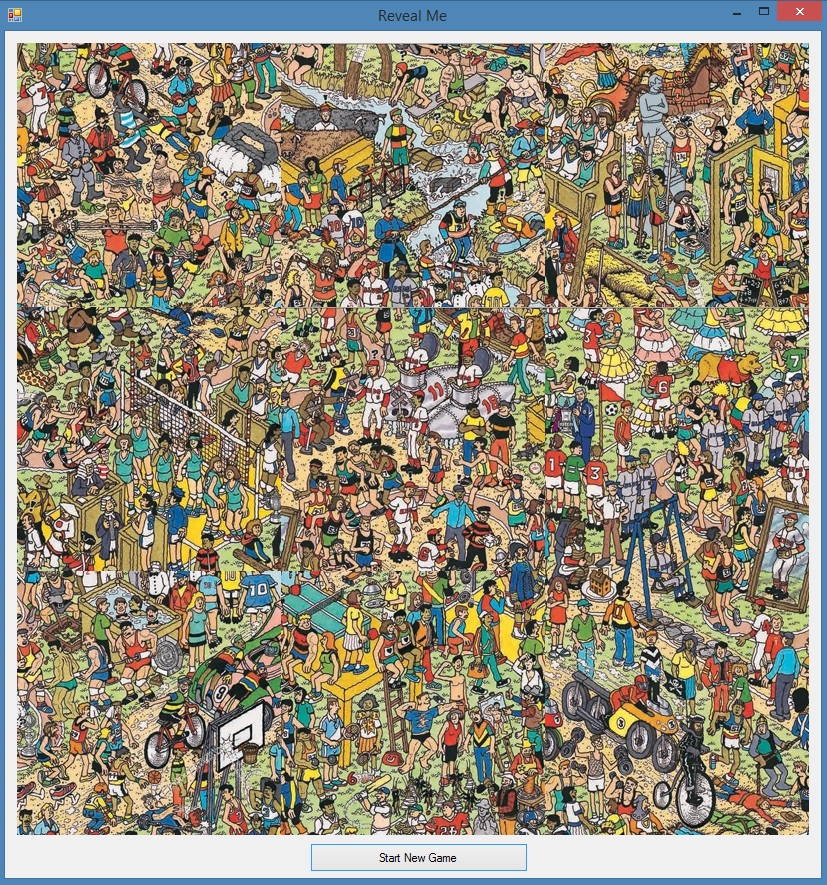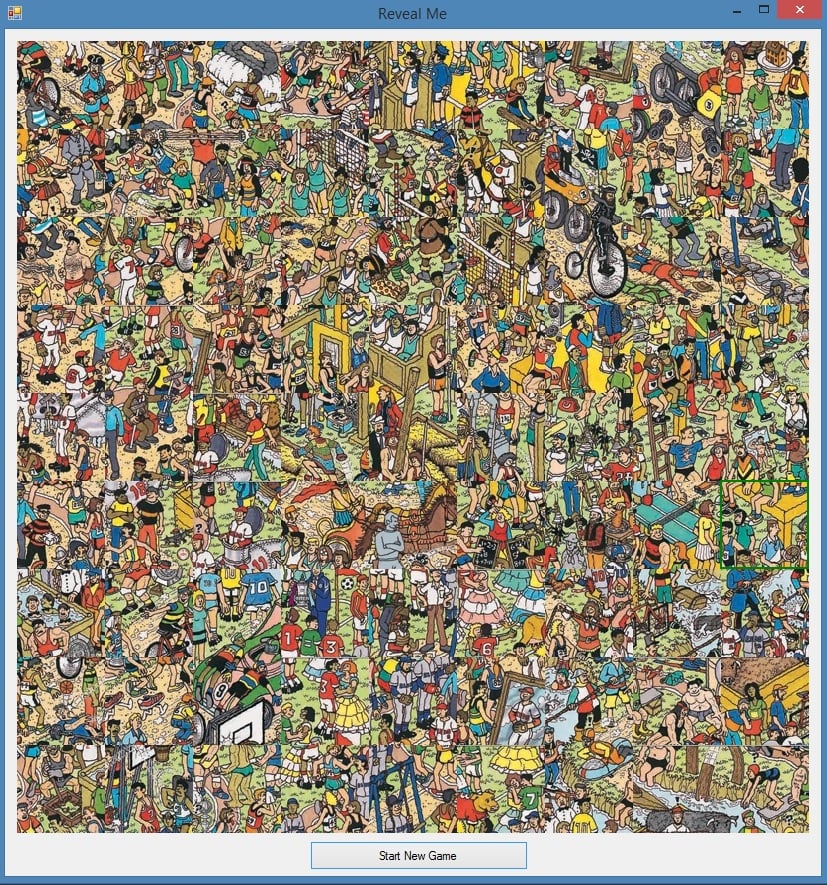NOTE: The games GUI is not fully implemented, so changing it's image and difficulty is done manually in the Button.Click Event
NOTE: Whether you download the VS2013 source file or copy and paste the code, you need to download, and extract the two image files to the project's "Bin\Debug" directory.
If you copy and paste the source ensure your form has the following controls:
Button (Button1)
PictureBox (Name:pbGameBoard, Width:792, Height:792)
THE GAME
This is a fun example using graphics. It is a representation of the classic tile slide game, where you slide the tiles around to make the picture. This version is a little different. There are Tiles and Sub Tiles. The Tile Grid is 9 x 9. Each Tile has a 9 x 9 Sub Tile Grid.
If you set the game to Easy then only the main Tiles are scrambled. If it is set to Medium then not only are the Tiles scrambled but so are their sub tiles.
Instead of sliding the tiles around, this game is actually switching tiles\subtiles with the adjacent tile\subtile. Subtiles cannot be switched with subtiles from a different tile.
HOW TO PLAY
To Start A New Game:
Click your button
To Move Tiles:
Select the center SubTile of The Tile you want to move. The SubTile will be selected in Green. Move the mouse to the center SubTile of an adjacent tile and the cursor will turn yellow. If you click now, the two Tiles will be switched.
Image Dificulty:Easy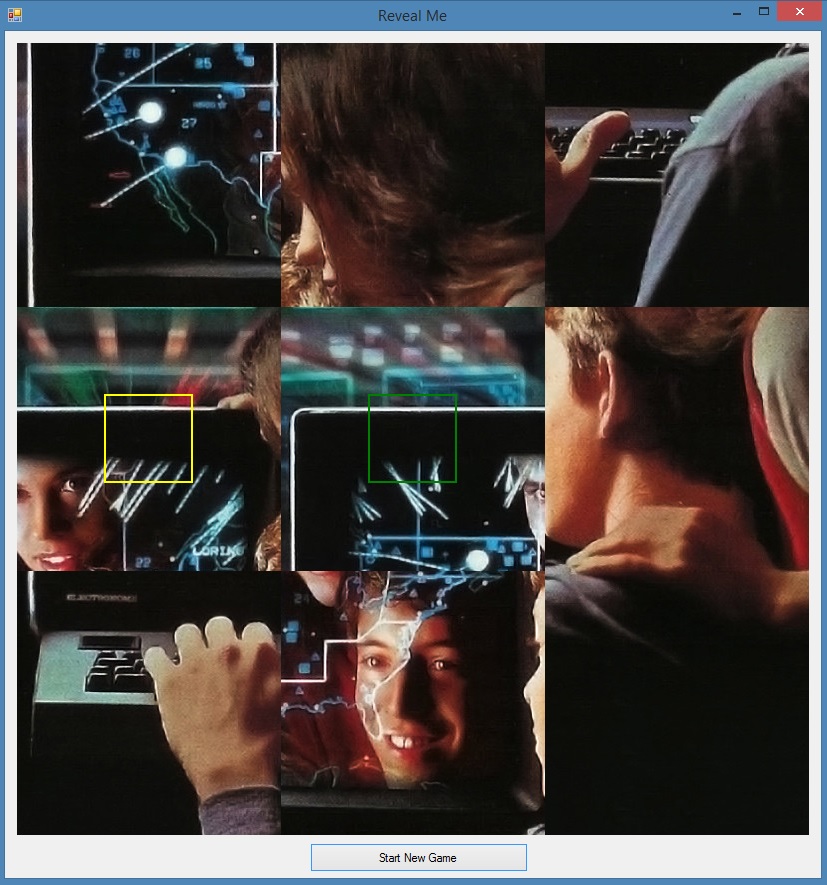
To Move SubTiles:
SubTiles can only be moved around within their parent tile. Select any SubTile by clicking on it. Move your mouse over and adjacent SubTile in the same Tile, the cursor box will go green. Click now and the two subtiles will be switched.
Image Difficulty:Easy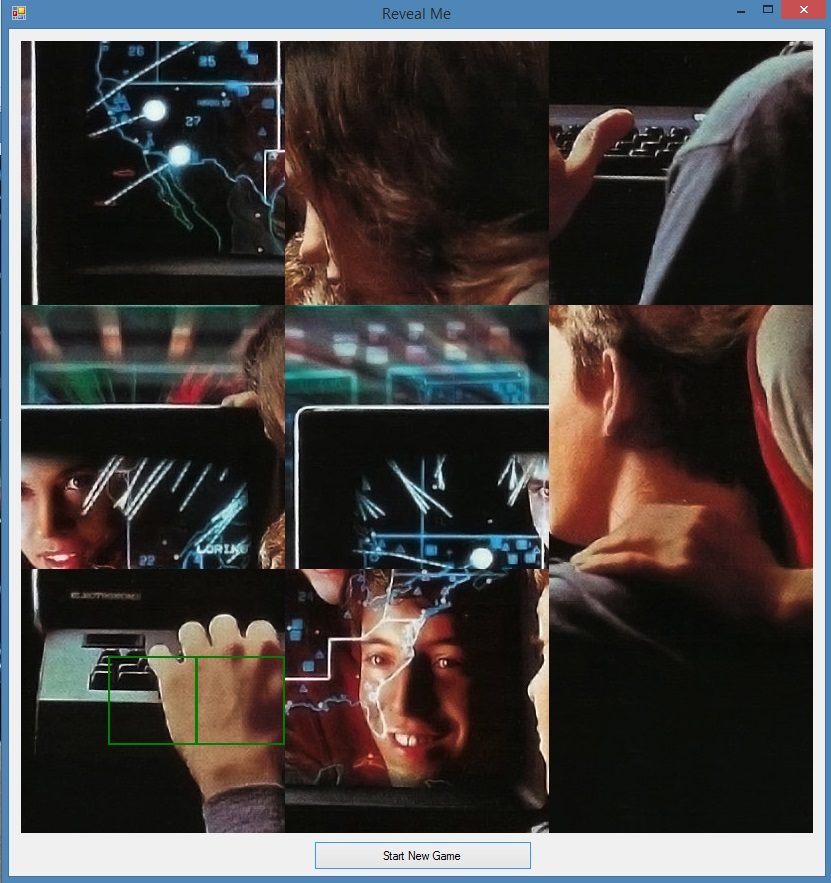
Move Not Allowed:
If your cursor box goes red then this simply means a switch cannot be made.
Image Difficulty:Easy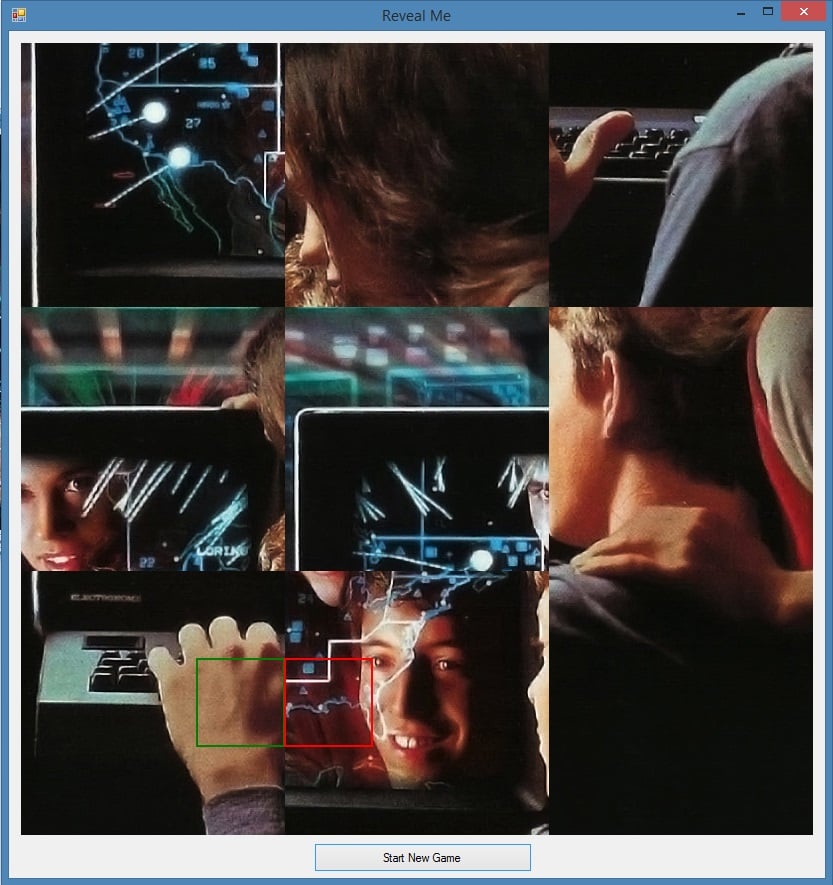
Cancel Your Selection.
Press the right mouse button.
Select Dificulty
See Difficulty In Button.Click Event. The only available options at the moment are Easy or Medium.
Image Difficulty:Medium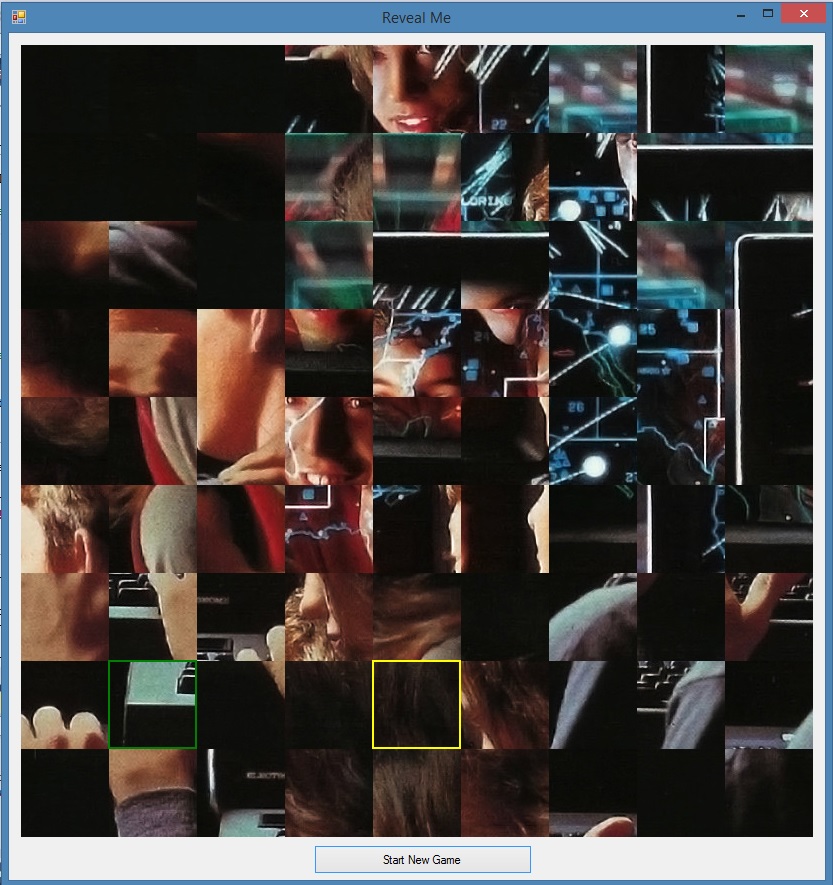
Select Image
Set The GameBoards Index to 0 or 1 in the Button.Click Event