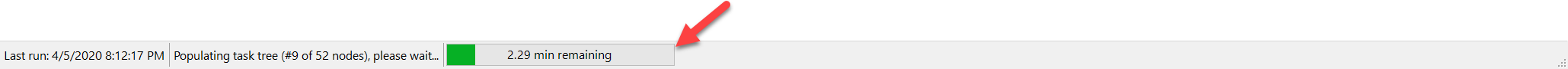A long standing complaint with the standard progress bar control is that there is no easy way to display text. In spite of numerous requests, Microsoft has not included this capability. The following code includes a class, CustomProgress which inherits the standard ProgressBar and adds such a feature. It is fairly easy to use. If you want to show a percentage progress you set Text to a null string and the percentage will be calculated from the Minimum and Maximum value properties. If you want a custom string then assign it to Text. Either the percentge or custom text will be displayed when you call the Update method.
You can include the class code in your project, or if you are more adventurous, you can create a custom control and add it to your toolbox.