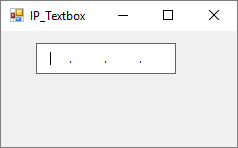Hello,
I want to have a manual IP-input-box like windows.
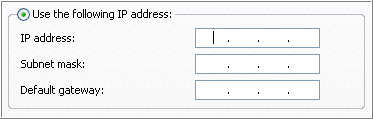
I tried by MaskedTextBox but the problem is, the 3 pionts are sliding when i insert some numbers and i can insert letters and numbers higher then 255 (higher is not allowed in IP´s).
I hope anyone helps me, maybe with some codesnips!?! :)
best regards
josh