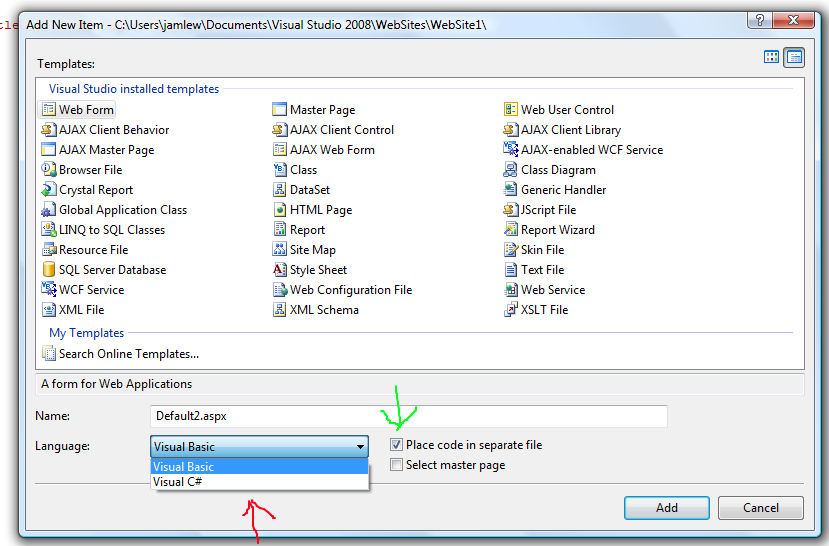I have written my first "Hello World" program in ASP. I thought I would post here how it is done and ask if anyone can suggest how to incorporate C#.
The first step was to download the free "Microsoft Visual Web Developer 2005 Express Edition" from microsoft.com
The next step was to install and run this program. Then create a new web page by clicking on File -> New Web Page. This will bring up this windowL
[IMG]http://i67.photobucket.com/albums/h292/Athono/aspnet05.png[/IMG]
From this window, pick "ASP.Net Web Site" and click the OK button.
Then I edited the Default.aspx file so it reads like this:
<%@ Page Language="VB" AutoEventWireup="false" CodeFile="Default.aspx.vb" Inherits="_Default" %>
<%
HelloWorldLabel.Text = "Hello, world!"
%>
<!DOCTYPE html PUBLIC "-//W3C//DTD XHTML 1.0 Transitional//EN" "http://www.w3.org/TR/xhtml1/DTD/xhtml1-transitional.dtd">
<html xmlns="http://www.w3.org/1999/xhtml" >
<head runat="server">
<title>Untitled Page</title>
</head>
<body>
<form id="form1" runat="server">
<div>
<asp:Label runat="server" id="HelloWorldLabel"></asp:Label>
</div>
</form>
</body>
</html>And this works.
So the next step is to incorporate C# into this "Hello World" program. Can anyone make a suggestion?