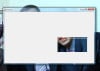Hello there,
I have some troubles making transparency of my menues in C#. Basically, I can't make them work. :/ I've searched Google, MSDN, codeproject, c-shaprcorner... but I still can't make it work.
I try to set a groupBox BackColor to transparent, and let the groupBox use my own background image (.PNG format).
Can anyone help please?
Here's a bit how I did:
public Form1()
{
InitializeComponent();
this.Closing += new CancelEventHandler(Form1_Closing);
//I thought this had to be enabled - but didn't work
//this.SetStyle(ControlStyles.UserPaint, true);
//ControlStyles.UserPaint = true;
//According to MSDN, this is how it's supposed to be done - but it won't work.
this.SetStyle(ControlStyles.SupportsTransparentBackColor, true);
this.BackColor = Color.Transparent;
this.groupBox1.BackColor = Color.Transparent;
}