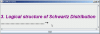public class OpenMenuListener implements ActionListener
{
public void actionPerformed(ActionEvent ev)
{
if(ev.getSource() == a)
{
f2 = new JFrame("shashikant verma");
p2 = new JPanel();
f2.getContentPane().add(p2);
String str = "<html>"+"<h>"+"<P ALIGN = \"CENTER\">"+"<i>"+"<font size = \"10\">"+"<font color= \"#800080\">"+"CORRECT DEFINITION AND<br>"+"STRUCTURE OF FUNCTION y = f(x) "+"<br>"+"</i>"+"</h>"+"<P ALIGN = \"LEFT\">"+"<font size = \"6\">"+"<u>"+"Introduction <br>"+"</u>"+"<P ALIGN=\"LEFT\">"+ "<font size = \"4\">"+
"It is a well-known fact that the Logicians,Mathematicians and Physicists have been pointing out about deficiencies in the definition<br>"+
"and structure of a function.This will lead us to the conclusion that in many physical phenomena there are failure processes <br>" +
"of Physics -Technology. In other words, Experimenters arrive at conclusions on experimental data and disconcern their reliability<br>"+
"which is related with errors and uncertainity associated with experimental results. The present work provides an account of the<br>"+
"deficiencies in the definitions and its value and limit about a point. This work leads to an important conclusion about an answer <br>"+
"to the failure process of Physics-Technology in terms of its correct measurements in the experiments.<br>"+"<br>"+"<P ALIGN =\"LEFT\">"+
"However, Distribution Theory (Schwartz (1996) ) generalizes Physicist's intuition (Dirac(1930)) about point particles which are <br>"+
"represented as"+"<font size =\"4\"> "+"δ -"+"<font size =\"4\"> "+ " Dirac function. Indeed, the definition and properties of "+"<font size =\"4\"> "+"δ -"+"<font size =\"4\"> "+"Dirac function in the sense of function are not eventually <br>"+
"true as pointed out by Mathmaticians. Moreover, Henk (2000) has pointed out to the author as to whether Distribution Theory <br>"+
"possesses such structure and properties to providing an answer to open question in logic to distinguish the value of function"+ "<i>"+"<font size =\"4\"> "+"f(x)"+"</i>" +"<br>"+
" at" +"<i>"+"<font size =\"4\"> "+"x"+ "</i>" +" and the function " +"<i>"+"<font size =\"4\"> "+" f "+"</i>" + " itself. <br>"+
"<br>"+"<P ALIGN =\"LEFT\">"+
"Moreover, it is to be remarked here that said deficiencies of the function have indeed led to the fact that the whole sciences, eventually <br>"+
"depend on function theory"+"<font size =\"4\"> "+"up till 20th"+"<font size =\"4\"> "+ " century are also based on the "+"<font size =\"4\"> "+"defects of mathematical tools."+"<font size =\"4\"> "+"For example, two developments <br>"+
"had the effect of removing certainity even from the findings of science and the meaning of physical laws. First it became clear that most <br>"+
"scientific knowledge was statistical . Secondly, the Heisenberg uncertanity principle set definite limits to the observational knoweledge one<br>"+
"could obtain from a system. The Principle, for example, defined the limit of accuracy with which one can simultaneously measure the <br>"+
"position and position and momentum of an electron . Such finding has quite naturally started scientists as well as philosphers thinking<br>"+
"very seriously about the problem of what one can know. What are the limitations of scientific knowledge?<br>"+"<br>"+"</html>";
strLabel = new JLabel (str);
p2.add(strLabel);
jsp = new JScrollPane(strLabel);
jsp.setVerticalScrollBarPolicy(ScrollPaneConstants.VERTICAL_SCROLLBAR_ALWAYS);
jsp.setHorizontalScrollBarPolicy(ScrollPaneConstants.HORIZONTAL_SCROLLBAR_ALWAYS);
f2.getContentPane().add(jsp);
I want to call a frame with help of input given in html format in string str input
pls help me
I want to call a frame with help of label input given in html format in string str = "<html>"+"gkgaskjh"+"</html>";
pls help me how we call a new frame with help of input given in html. in core java