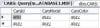Hello,
i want to know the best practice to
1. read an XML file and store it in SQL data base and
2. modify the data base whenever the XML file modified,
i created a table on data base on SQL server with columns has the same names like XML file attributes
Sample of XML File
<?xml version="1.0" encoding="utf-8" ?>
- <SYSTEM>
-
- <message>
<CarsId>11</CarsId>
<CarsModel>Toyota</CarsModel>
<CarsColor>Green</CarsColor>
</message>
-
- <message>
<CarsId>12</CarsId>
<CarsModel>Kia</CarsModel>
<CarsColor>Yellow</CarsColor>
</message>
</SYSTEM>i searched the web, But i didn't find what i need, So anyone Can Help :)