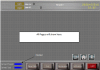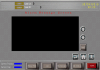I'm a Electrical engineer working in an automation company, recently i'm require to do a PC base HMI. So i decide to use VB to do it(I'm a newbie in VB, just learn/use VB6 in Uni). So far, Im able to read/write to the PLC through serial port. There problem now is, to do HMI, it has many screen/page(or Form) like page to display Alarm message, to display result, to login..etc and a Header/footer which will share/display in all page.When button in the footer is pressed, page will display.
I have no idea how to start with,should i do each page in seperate form and hide/shows them, or Do all in a single form?
Actually i like to do all in single form, so the header and footer will be there,what control should i use, any suggestion to me?