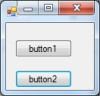Hey Everyone,
I'm trying to have a form autosize when a user clicks on a Link Label. When the Link Label is clicked, I want the form to expand slightly, and show a tab control that I've created. I can't figure out how to use the this.autosize feature correctly for this though. Can someone give me a hand? Thanks