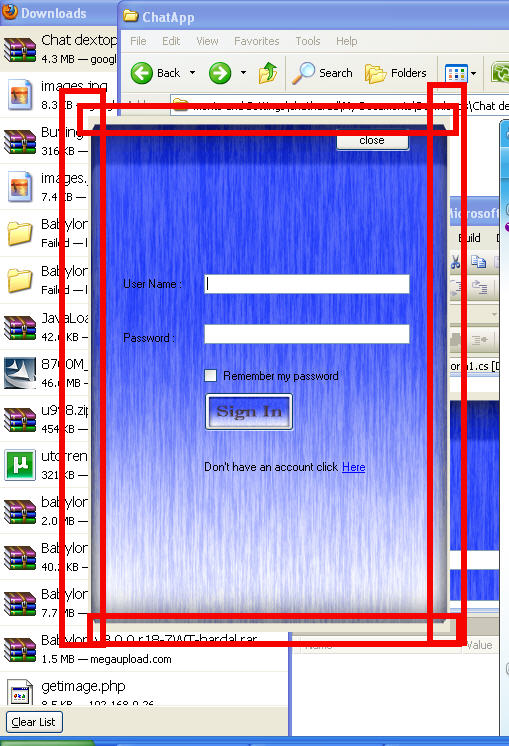I NEED TO have a trance parent back ground in my windows form application,but when i try to set the background color to transe parent,it says "invalid property".
so how do i set my back ground to tranceparent in VS2008
chathuD -7 Junior Poster
Yamachi 0 Newbie Poster
chathuD -7 Junior Poster
Yamachi 0 Newbie Poster
chathuD -7 Junior Poster
chathuD -7 Junior Poster
shelly1234 0 Newbie Poster
nick.crane 342 Veteran Poster
chathuD -7 Junior Poster
chathuD -7 Junior Poster
nick.crane 342 Veteran Poster
chathuD -7 Junior Poster
nick.crane 342 Veteran Poster
Be a part of the DaniWeb community
We're a friendly, industry-focused community of developers, IT pros, digital marketers, and technology enthusiasts meeting, networking, learning, and sharing knowledge.