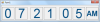Hi all,
I've written the code to create a digital clock using a label and it's all working dandy.
Now though, I want to take it to the next level and use images for each of the digits instead of a simple label to make the clock fit more with the theme of the app I'm building.
I've spent a couple of hours searching around for any relevant code but haven't been able to find any....
So, does anyone have any pointers on how to acheive this? I'm assuming it's something to do with assigning an image to each of the 11 digits I need (1,2,3,4,5,6,7,8,9,0,: ) but can't seem to figure out how to do it.
Any help would be appreciated.
Thanks
TheMightySpud