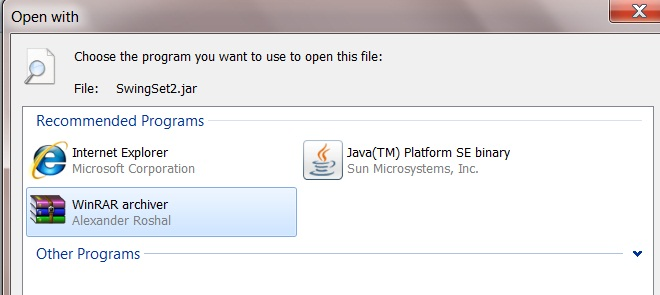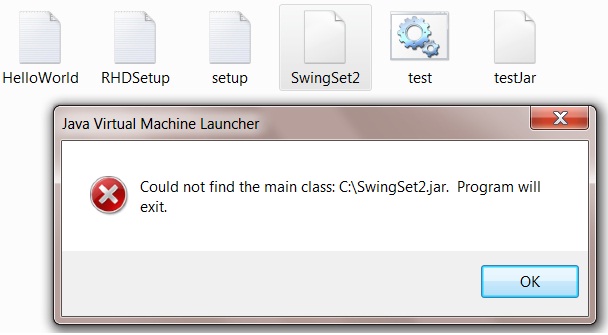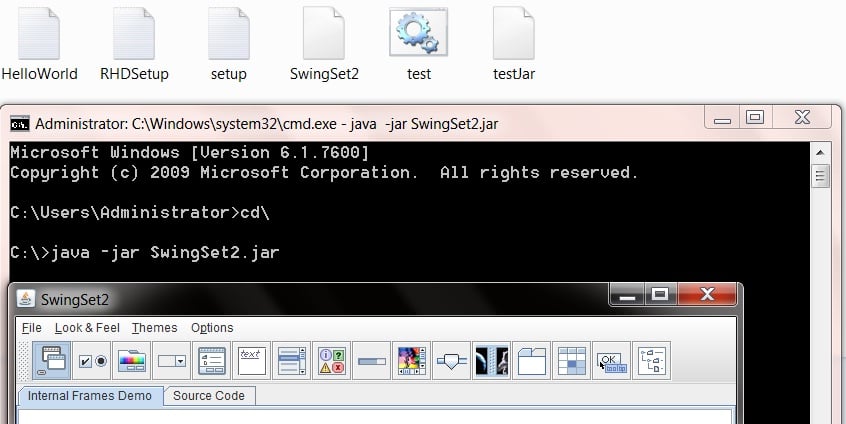Hi all,
I installed jdk 6_23 and set the path of jdk in system path properly. And then I could run any jar file by command line, but when i double-clicked on the jar file, a message of Java Virtual Machine Launcher occured : " could not find the main class ... Program will exit". I have check the manifest file of the jar file, it totally ok (so, it could execute by command line).
I am using windows 7. I tested with SwingSet2 demo, with another one, the result was too.
Anyone can help me ?
Thx in advanced.
register86 0 Newbie Poster
Ezzaral 2,714 Posting Sage Team Colleague Featured Poster
register86 0 Newbie Poster
JamesCherrill 4,733 Most Valuable Poster Team Colleague Featured Poster
register86 0 Newbie Poster
JamesCherrill 4,733 Most Valuable Poster Team Colleague Featured Poster
register86 0 Newbie Poster
kvprajapati 1,826 Posting Genius Team Colleague
Be a part of the DaniWeb community
We're a friendly, industry-focused community of developers, IT pros, digital marketers, and technology enthusiasts meeting, networking, learning, and sharing knowledge.