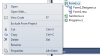So,
While I was working on a project I accidentally closed down my Form1.cs[Designer]
window and I haven't been able to find how to open it again.
I am using Microsoft Visual C# Express Edition. I have looked around in the program and
haven't been able to find a way to open it again. It says that there is supposed to be
an option on the context menu for it, but there isn't.
A Google search didn't reveal anything that helped me.
Thanks for your help,
- WolfShield