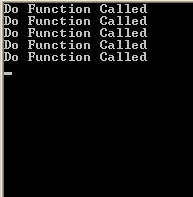Hi, I am exploring a timer function which I wants my program function runs every 10 minit interval. Below is my coding:
Dim timer As Timer
timer = New Timer(600000)
'timer.Enabled = True
timer.Interval = 600000
timer.Start()
'Do function
timer.Stop()Actually I am not familiar with timer function, can someone guide me, please? Thanks in advance.