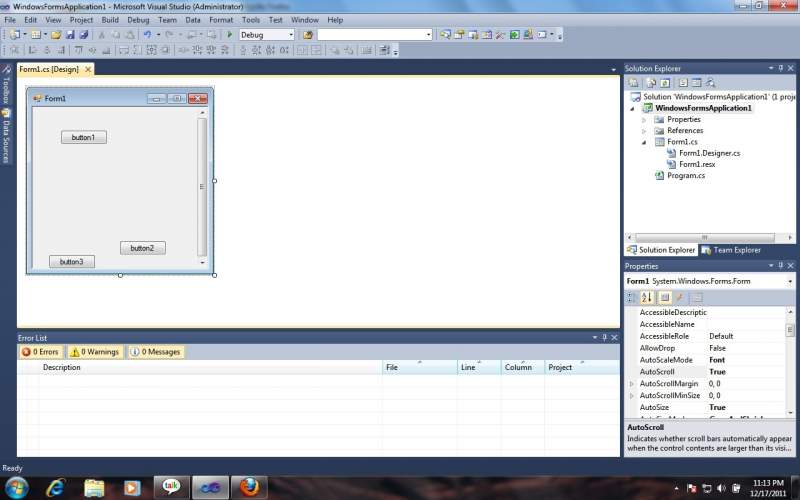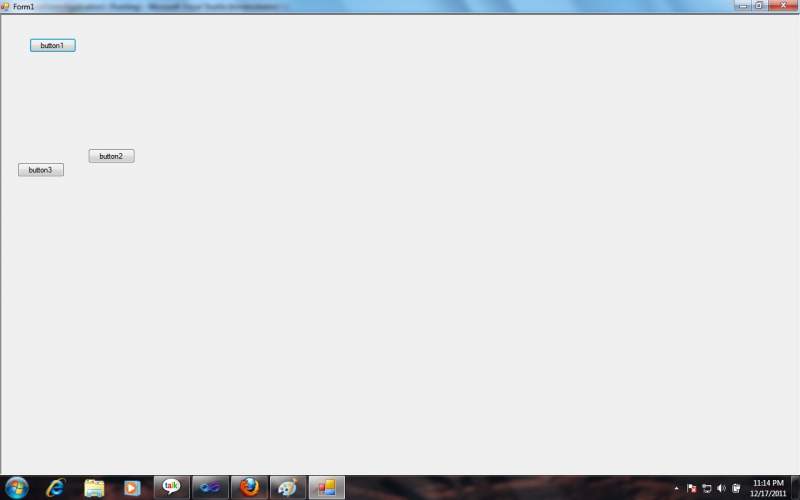how to fix windows form size for different -2 resolution's screen ?? i have made windows form in 1380*700 resolution its fix for this screen when m running it in any other screen like mine 1280 *800 some of features are going beyond the screen ... i tried t with auto size ... anchor but cant resolve the prob any one can help please ???
morfious90 0 Newbie Poster
lolafuertes 145 Master Poster
pro_learner 0 Junior Poster
morfious90 0 Newbie Poster
morfious90 0 Newbie Poster
lolafuertes 145 Master Poster
bhagawatshinde 11 Posting Whiz
lolafuertes 145 Master Poster
morfious90 0 Newbie Poster
lolafuertes 145 Master Poster
Be a part of the DaniWeb community
We're a friendly, industry-focused community of developers, IT pros, digital marketers, and technology enthusiasts meeting, networking, learning, and sharing knowledge.