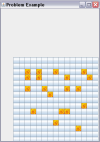Ok, so I have a JButton on my program
and later on in the program i want to put an image on the JButton
I have many buttons that start out with images on them, but Im wondering how to add images to the JButton at a later date
so I have the Image here
I1 = new ImageIcon ("Images/image.jpg");Then later on i want to add the image, I tried all types of things, but nothing works
thanks in advance