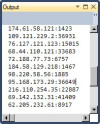how to filter textbox text?
i use this code to copy webbrowser text in textbox3
TextBox3.Text = WebBrowser1.Document.Body.InnerText
it show all text in textbox like this
crypo.freeforums.org
Advanced search Board index ‹ Socks Change font size E-mail friendPrint view User Control Panel (0 new messages) • View your posts Arcade Chat FAQ Members Logout [ crypo ]
[ Moderator Control Panel ]
Sockz 6:04am update
Post a reply 1 post • Page 1 of 1
Edit postDelete postReport this postInformationReply with quote Sockz 6:04am update
by crypo » 16 Apr 2012, 20:36
174.61.58.121:1423
109.121.229.2:36931
76.127.121.123:15015
68.44.110.121:33683
72.188.77.73:6757
184.58.129.218:1467
98.220.58.56:1885
95.168.173.29:36649
216.110.254.35:22887
69.142.132.31:41409
62.205.232.61:8917
i want to filter this text
just want to show these items in text box
how to do that any help?
109.121.229.2:36931
76.127.121.123:15015
68.44.110.121:33683
72.188.77.73:6757
184.58.129.218:1467
98.220.58.56:1885
95.168.173.29:36649
216.110.254.35:22887
69.142.132.31:41409
62.205.232.61:8917