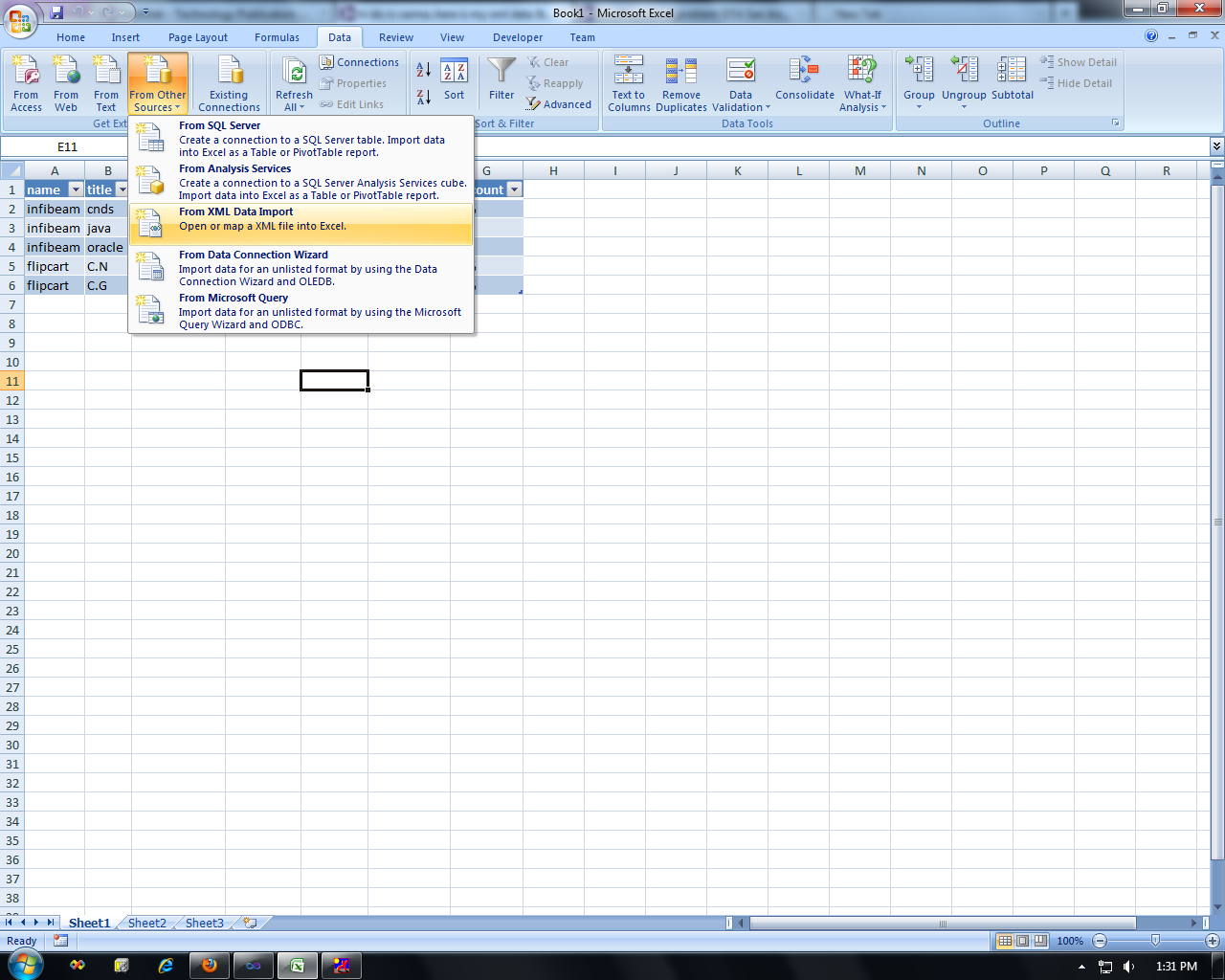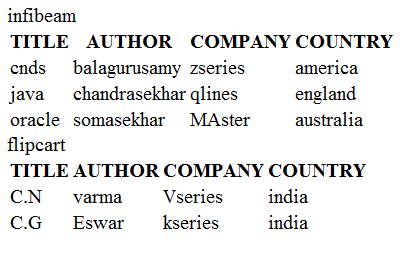gud morning frends i need ur valuable reply..here is my xml data i want to display dis data in the html table..so i need html code for to display dis data in the form of table..
[xml code]
<?xml version="1.0" encoding="ISO-8859-1"?>
<!-- Edited by XMLSpy® -->
<?xml-stylesheet type="text/html" href="j.html"?>
<catalogs>
<catalog name="infibeam">
<book>
<title>cnds</title>
<author>balagurusamy</author>
<company>zseries</company>
<country>america</country>
<price>
<mrp_price>150</mrp_price>
<discount>15%</discount>
</price>
</book>
<book>
<title>java</title>
<author>chandrasekhar</author>
<company>qlines</company>
<country>england</country>
<price>
<mrp_price>15</mrp_price>
<discount>5%</discount>
</price>
</book>
<book>
<title>oracle</title>
<author>somasekhar</author>
<company>MAster</company>
<country>australia</country>
<price>
<mrp_price>15</mrp_price>
<discount>5%</discount>
</price>
</book>
</catalog>
<catalog name="flipcart">
<book>
<title>C.N</title>
<author>varma</author>
<company>Vseries</company>
<country>india</country>
<price>
<mrp_price>150</mrp_price>
<discount>15%</discount>
</price>
</book>
<book>
<title>C.G</title>
<author>Eswar</author>
<company>kseries</company>
<country>india</country>
<price>
<mrp_price>200</mrp_price>
<discount>10%</discount>
</price>
</book>
</catalog>
</catalogs>
[xml code]
my required output lyk dis..
infibeam
TITLE AUTHOR COMPANY COUNTRY
cnds balagurusamy zseries america
java chandrasekhar qlines england
oracle somasekhar MAster australia
flipcart
TITLE AUTHOR COMPANY COUNTRY
C.N varma Vseries india
C.G Eswara kseries india