Hi There.
I joined here some three years ago when i created my ONE and ONLY Python program that actually functions as intended YAY, it's a little ugly and i've decided to return and learn more, improve it and maybe start up some new projects.
I'm a little confused as this isn't the regular forum layout so if i make some mistakes, please forgive me and i'll do my best to mimimise the damage and learn. I've got some catching up to do :)
My question for today. I use a locked window, you can't move it, resize it etc, BUT i found from one PC to another, some text and some buttons will shift, on one PC everything looks great, same code, different PC, buttons will overlap. I can't work out why. Is it out on my control like a video card driver, or can it be fixed in my code somehow. ALso, i did have a machine where it looked perfect but i can't access that machine right now, so you have to take my word for it, it used to look all good.
*The logo is intentionally missing and doesn't affect what i'm trying to show
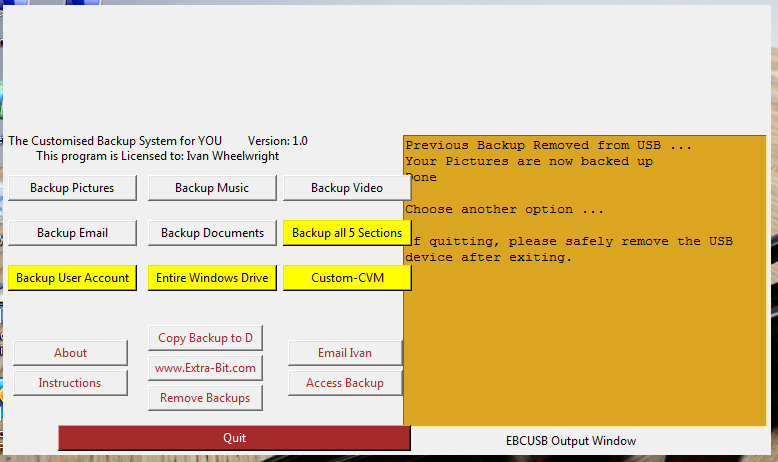
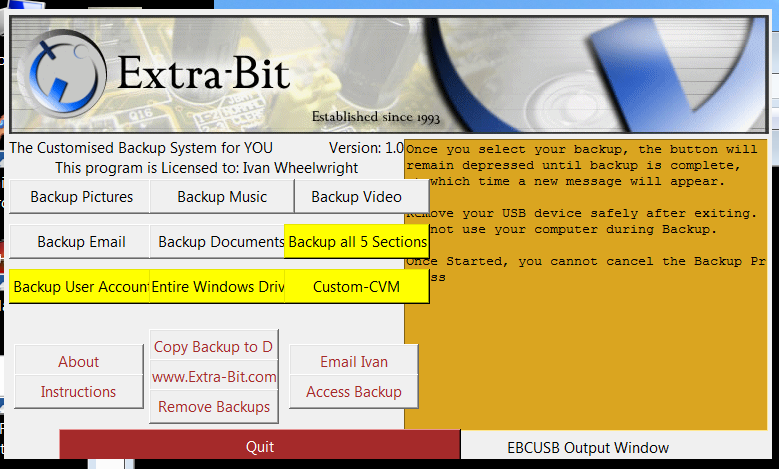
P.S. This isnt' homework :)
P.P.S. My guess at this issue, i need to choose and lcok down a windows system font and set my code to use only that font and size on every PC. Not sure how that's done assuming thats the solution.
EDIT: Gained access to my 32bit XP machine and the buttons and text line up perfectly. Its a clean and fresh install
Thanks for your time.
